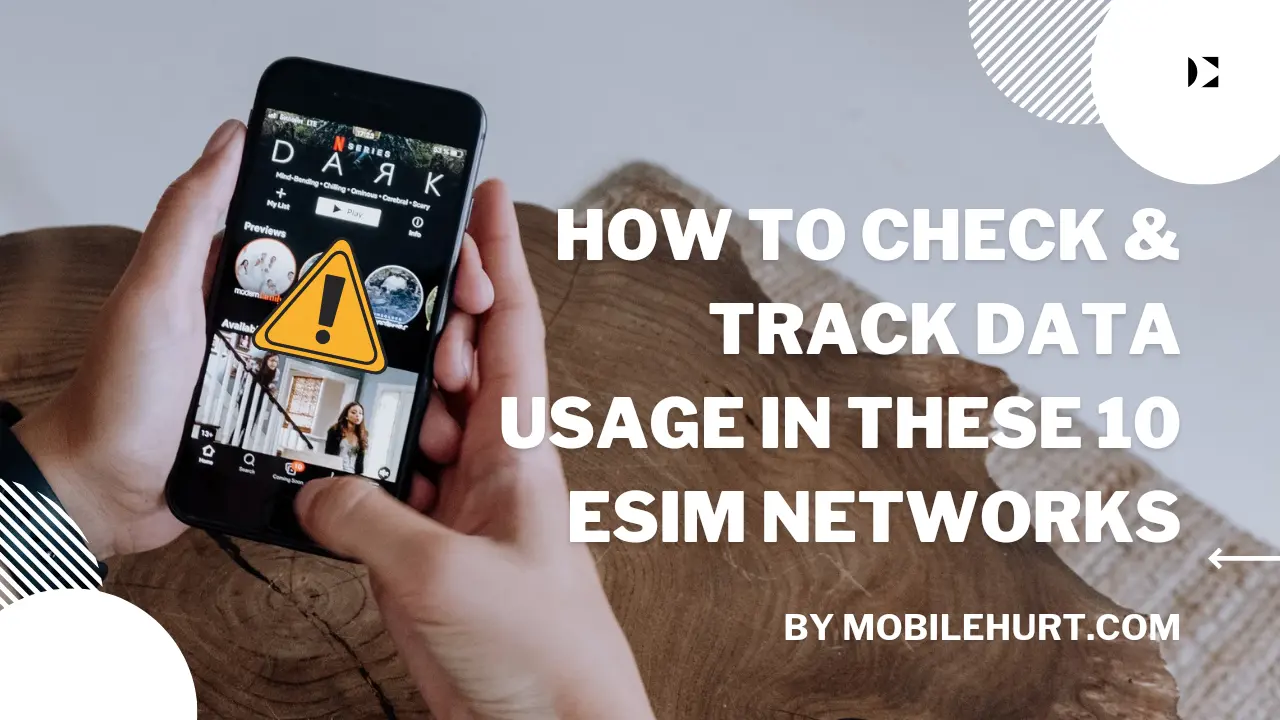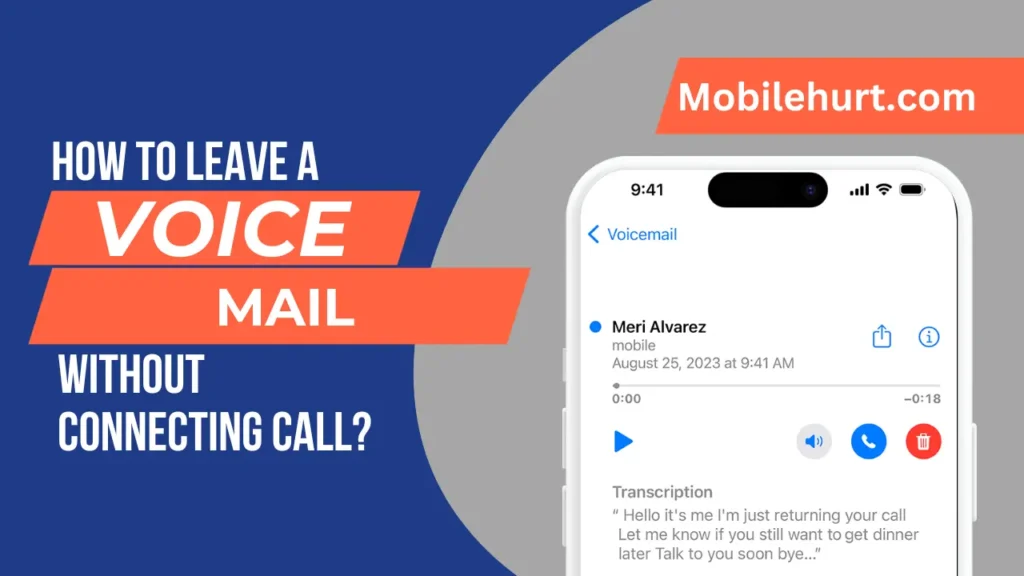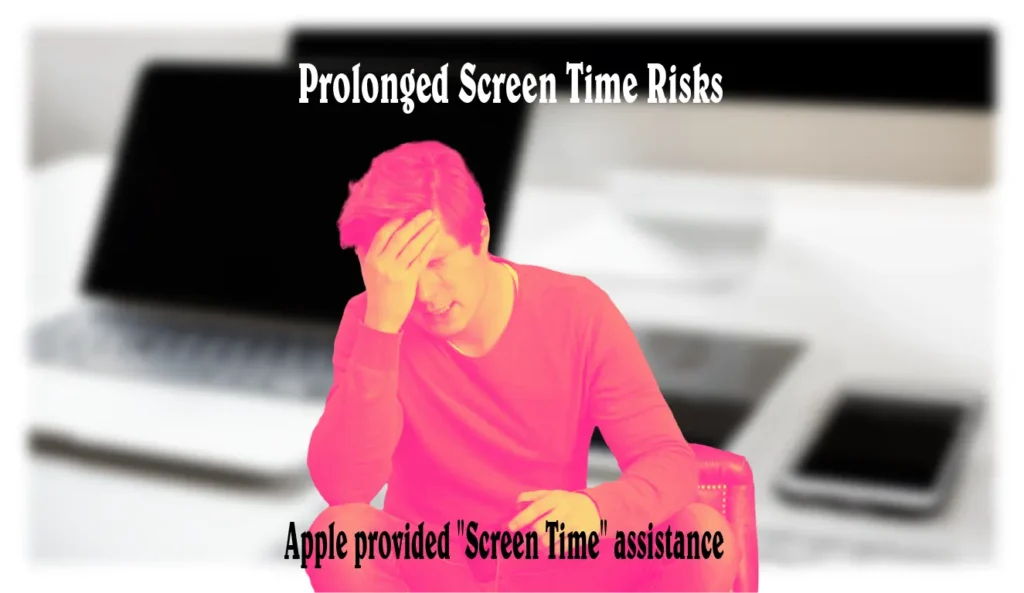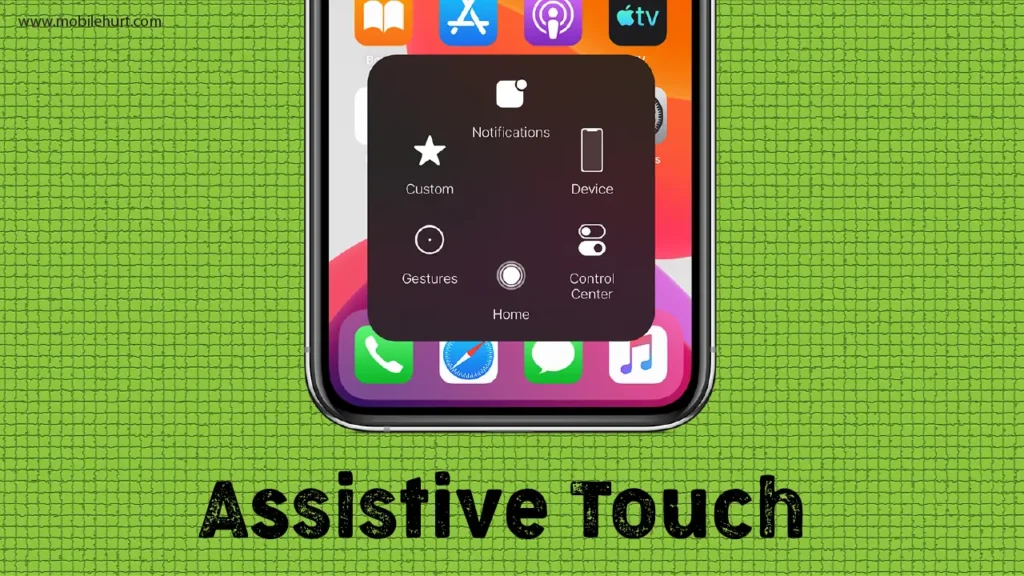Learning the iPhone 15 Lock Screen: An All-Inclusive Guide to Personalization, Concentration, and More
Within the constantly changing realm of smartphones, the iPhone 15 offers a lock screen experience that surpasses the standard. The iPhone’s lock screen acts as a portal to its features, offering a way to personalize, concentrate, and quickly access the things you need. In this in-depth guide to the iPhone 15 Lock Screen, we will go over how to customize it, link it, and discover the many applications, benefits, and potential drawbacks.
In this series of revolutionary features of the iPhone in recent articles, we have discussed:
- Prolonged Screen Time Risks: Apple Offered “Screen Time” assistance
- Lockdown Mode on Apple: Elevating Security Bliss
- Exploring the Standby Feature in the Apple iPhone 15: A Comprehensive Guide
- Apple iPhone 15’s Revolutionary Feature: Dynamic Island
Additionally, we talked about a lot of other articles, such as Cheap eSIM Data Plans, T-Mobile eSIM Activation, etc. We now have a new hidden feature for the iPhone that is highly useful depending on how it is used, continuing our series of innovative features.
Understanding the lock screen on the iPhone 15:
The iPhone 15’s Lock Screen is a dynamic interface that sets the tone for the entire user experience, not just a digital barrier. By showing important data and alerts and acting as a shortcut menu, it makes sure users are always in sync with the digital world, even when they pick up their device.
Customize your lock screen:
One of the most enjoyable aspects of customizing your iPhone 15 is changing the lock screen. Here’s how to personalize it to be just yours:

- Widgets and wallpaper:
- You can choose a photo from a huge selection of wallpapers or set the background with your favorite pictures.
- Include widgets to provide fast access to calendar events, weather, and other information.
- Adaptive Lock Screen:
- Turn on dynamic wallpapers to provide a visually dynamic experience that varies softly throughout the day.
- Customized Alerts:
- You can customize the lock screen’s content by going into each app’s notification settings.
- Shortcuts for Apps:
- Organize shortcuts for commonly used and necessary applications to improve accessibility.
Linking the Lock Screen’s Focus:
Linking Focus on this feature expands on the ground-breaking feature that was first introduced in iOS, which lets users filter notifications and distractions according to what they are doing at the moment.
- Activity-Related Focus:
- Focus modes can be tailored to different activities, including work, sleep, or personal time.
- Focus can be linked to this feature to show only alerts that are relevant to the activity at hand.
- Automation of Focus:
- You may program Focus modes to turn on automatically at predetermined times, so they can easily fit into your regular schedule.
- App Exemptions:
- Adjust the focus settings so that you can accept notifications from particular apps even while you are focused.
Additional Uses for the Lockscreen:
Here are several extra uses and features of the iPhone 15’s lock screen beyond its traditional use as a security feature:
- Camera Access:
- Swipe left to quickly activate the camera straight from the lock screen and easily capture impromptu moments.
- Overview of Widgets:
- A simple widget overview that offers information at a glance can be accessed by swiping right on the lock screen.
- Music Control:
- Music lovers who are constantly on the go will find it simple to manage their music playback without needing to unlock their cellphones.
- Emergency Information:
- Organize and show health and emergency contact information on the lock screen to make sure that important information is available in an emergency.
The Benefits and Drawbacks of the Lock Screen:
Benefits:
- Efficient Access:
- This feature streamlines the user experience by offering rapid and easy access to key functionality and information.
- Personalization:
- By customizing this feature, users can make it aesthetically pleasing and more suited to their tastes.
- Focus Integration:
- By filtering alerts according to the user’s current activity, Linking Focus on the Lock Screen increases productivity.
- Emergency Information:
- To improve user safety, this feature is a useful place to show health and emergency contact information.
Drawbacks:
- Potential Distractions:
- If not properly managed, notifications on the lock screen might lead to decreased focus and distractions.
- Privacy Concerns:
- Privacy concerns arise when specific information is displayed on the lock screen, especially in public or shared settings.
Usefulness for the Common Man:
One feature that was created with the average user in mind is the iPhone 15’s Lock Screen, which has applications in several areas.
- Productivity Boost:
- By reducing distractions while working or other concentrated activities, focus integration on this feature helps to increase productivity.
- Personalization:
- Users can add a personal touch to their smartphone with customization options, which makes for a more engaging and pleasurable user experience.
- Quick access to information:
- Without unlocking the device, the lock screen offers instant access to important data, notifications, and functionalities.
- Enhanced Safety:
- Having emergency information available on the lock screen helps ensure users’ safety and well-being, particularly during emergencies.
Enhancing Health and Lifestyle:
When utilized carefully, this salient feature can improve lifestyle and health.
- Balanced Digital Interaction:
- Focus integration promotes healthy behaviors and lessens the stress associated with screen time by promoting more balanced digital interactions.
- Prioritized Notifications:
- Users can reduce information overload and improve mental health by prioritizing important information by personalizing the Lock Screen notification settings.
- Improved Safety Protocols:
- By guaranteeing that vital information is available when needed, the immediate display of emergency information on this feature improves security protocols.
Similar features on other smartphones:
A common feature of many smartphone brands is customization, which lets users alter their lock screens to suit their tastes. Here’s how to customize your smartphone on some well-known models:
1. Android:
- Go to Settings > Display > Wallpaper on Android devices to select your preferred image or pick one of the pre-installed selections.
- You can customize your locked-screen clock and notifications by adding widgets for easy access to information.
2. Samsung (One UI):
- One-UI-powered Samsung handsets offer a wide range of personalization possibilities. Navigate to Settings > Wallpaper and Theme > Lock Screen to select from a variety of themes, wallpapers, and clock styles.
3. Google Pixel:
- To personalize the appearance of your lock screen, choose from a variety of styles, typefaces, and clock settings under Settings > Display > Styles & Wallpapers on Google Pixel phones.
Conclusion:
When it comes to smartphones, the iPhone 15 Lock Screen stands out not only as a security feature but also as a versatile tool that can be tailored, associated with focus, and used for different purposes. Its advantages range from better safety measures to more efficient information access, making it an essential component of the iPhone experience. Its drawbacks can be minimized by using it thoughtfully. Realizing the potential of the lock screen and integrating it into one’s daily routine will surely result in a more efficient, personalized, and health-conscious way of living.
What is the iPhone 15 Lock Screen, and why is it significant?
When consumers unlock their iPhone 15, this screen is the first interface they see. It is a dynamic entry point to the iPhone’s capabilities, providing customization, focus integration, and fast access to important data.
How can I customize my iPhone 15 lock screen?
It is simple to customize this feature: you can add widgets for calendar events and weather, enable dynamic backgrounds, customize notifications for individual apps, and organize app shortcuts for easier access.
What is Focus, and how can I link it to the lock screen?
iOS introduced the Focus feature, which filters alerts based on what you are currently doing. You can customize Focus modes for particular activities, automate Focus modes, and create exceptions for specific apps to link Focus to this feature.
Can I access the camera directly from the lock screen?
Indeed, you can swiftly access the camera by swiping left on this feature, which lets you take impromptu photos without having to unlock your phone.
How does the lock screen contribute to user safety?
This functions as a platform for the display of health and emergency contact details, guaranteeing that vital information is easily available in an emergency and improving user safety.
Are there potential distractions associated with the lock screen?
Indeed, if alerts are not handled properly, they can lead to distractions and decreased concentration. It is important to adjust notification settings to provide a more concentrated experience.
How does the lock screen promote balanced digital interaction?
Users can filter notifications by incorporating Focus on this feature, which promotes better behaviors and a more balanced digital connection while lowering stress associated with screen usage.
Can the lock screen be personalized for individual users?
Yes, this feature offers a great deal of personalization. From selecting backgrounds to setting up program shortcuts, users may create their own unique and interesting experiences.
Is the lock screen useful for enhancing productivity?
Yes, by reducing distractions during work or other concentrated activities, the inclusion of Focus on This feature helps to increase productivity and create a more effective digital experience.
How can I prioritize notifications on the lock screen?
Users can prioritize important information, lessen information overload, and improve mental health with this feature by personalizing notification settings.