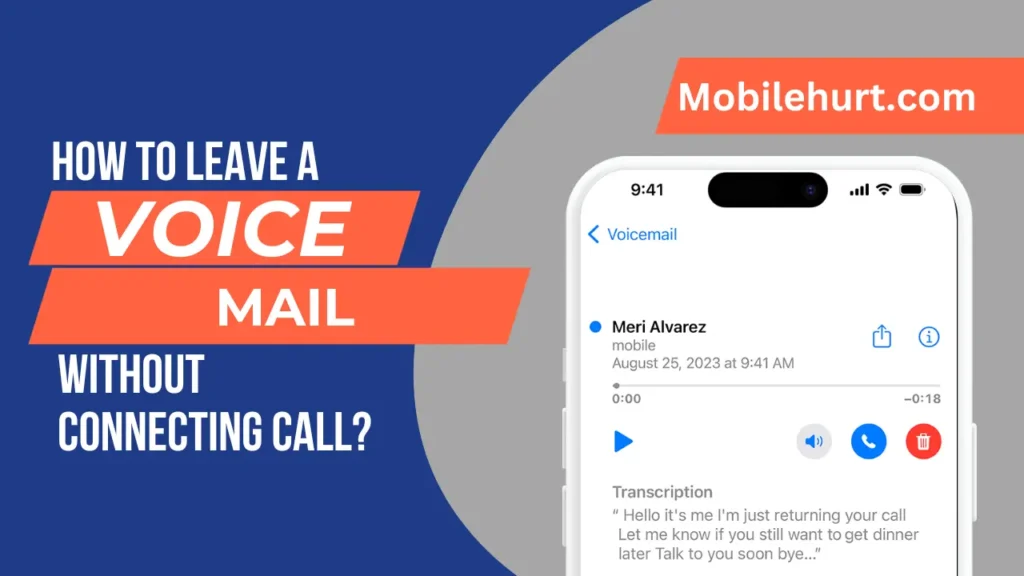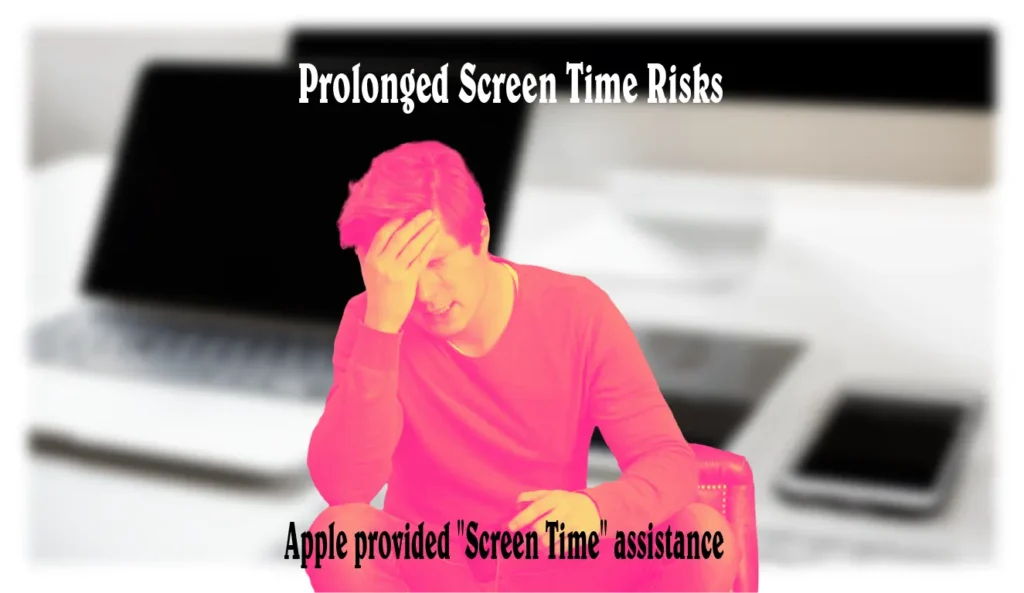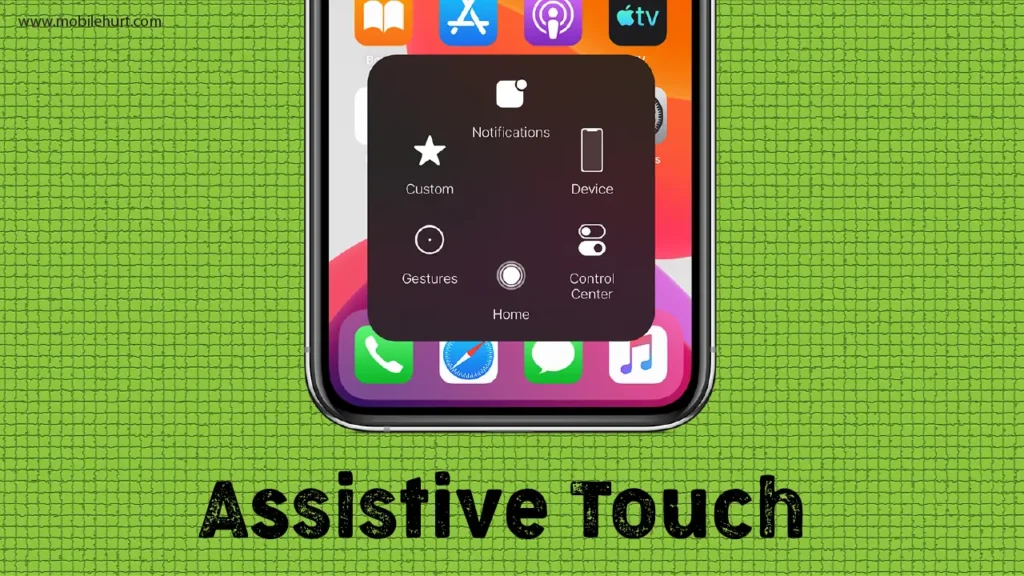I. Introduction:
The Apple iPhone 15 is a shining example of innovation in the rapidly changing field of smartphone technology, particularly in terms of its camera capabilities. The iPhone 15 camera, which is well-known for its cutting-edge features, is a powerful tool that goes beyond the limits of what is considered normal for smartphone photography.
There is a wealth of advanced settings hidden behind the simple point-and-shoot interface, allowing users to express their creativity and capture moments with unmatched accuracy. We will explore the many facets of the iPhone 15 camera in this extensive blog, revealing functions, settings, apps, advantages, and practical implications for the average person.
Strong Password Support on iPhone 15
Using Camera Pro Mode to Boost Your Photography Skills
For photographers looking for precise control, the iPhone 15’s Pro Mode is a photographer’s dream come true. Dive into the depths of the manual settings, modifying white balance, shutter speed, and ISO sensitivity.
Smart HDR: A Technological Marvel
Discover the magic of the iPhone 15’s Smart HDR feature, which intelligently combines multiple exposures to produce images with remarkable detail and color accuracy. Explore the settings and learn how to best utilize Smart HDR in different situations to ensure that your photos look great under any lighting conditions.
Cinematic Videography: Lights, Camera, Action!
The iPhone 15 is not just a photography powerhouse; it is also a capable video recorder. Discover the capabilities of the Cinematic mode and explore the advanced video settings, including frame rates and resolutions. Learn how to use Focus Tracking to keep your subjects focused and experiment with depth-of-field adjustment to add a cinematic touch to your storytelling.
Night Mode Mastery: Capturing the Dark Beauty
The iPhone 15’s Night Mode is a game-changer for low-light photography. Learn sophisticated tricks and approaches to make the most of Night Mode, like adjusting exposure times and using Deep Fusion technology. Night Mode lets you take amazing nighttime photos of the stars or the city lights.
Learning the iPhone 15 Lock Screen
Camera Settings in Different Modes:
With the diverse range of modes that the iPhone 15 camera offers, users can capture a wide range of photographic situations. From the vibrant landscapes that can be captured in Panorama mode to the captivating night scenes that are illuminated by Night mode, users can unleash their creativity to the fullest. Dive into the details of each mode, learn how to adjust exposure, focus, and white balance, and uncover the secret to getting the perfect shot in any situation.
II. Applications and Uses:
The iPhone 15 camera is more than just a snapping device; it is a versatile tool with a wide range of uses. From high-end photography to producing content for social media, this camera is revolutionary. Explore the possibilities of cinematic video recording, try your hand at macro photography, and learn about the augmented reality features that work in unison with the camera to unleash your creative side.
Apple Offered “Screen Time” assistance
III. Benefits of the iPhone 15 Camera:
The iPhone 15 camera offers much more than just its technical features. From computational photography, high-resolution photos, and advanced image stabilization, to name just a few, learn how the camera improves video conferencing, boosts security with Face ID, and lets users express themselves with Memojis and Animoji. This blog will focus on the technological innovations that set the iPhone 15 camera apart in the smartphone market.
IV. Applications in a Simple Man’s Life:
Discover real-life scenarios where the camera simplifies tasks, improves communication, and becomes a tool for self-expression. Whether it is preserving priceless memories with family, documenting daily activities, or even scanning important documents, the iPhone 15 camera becomes an indispensable companion for the average man in the hustle and bustle of everyday life.
V. iPhone 15 and other Smartphone’s cameras
Here are some key points that set the Apple iPhone 15 camera apart from other Android phones: The iPhone 15 camera stands out from many other Android phones because of its unique combination of hardware and software integration, which delivers a photography experience that is distinct and frequently considered superior by many users.
- Deep Integration of Hardware and Software:
- The iPhone is designed by Apple, which also makes the camera. This deep integration of hardware and software makes it possible for the camera sensors, processors, and iOS operating system to work together seamlessly and perform at peak efficiency. In contrast, Android phones frequently use a variety of hardware components from different manufacturers, making it difficult to achieve the same level of synergy.
- A14 Bionic Chip and Neural Engine:
- Some Android phones have powerful processors, but Apple’s A-series chips achieve a unique level of optimization and control. The iPhone 15 is powered by the A14 Bionic chip, which includes a neural Engine for advanced computational photography. This chip enables features like Smart HDR, Deep Fusion, and Night Mode, giving users enhanced image processing capabilities.
- iOS Ecosystem:
- While Android devices have made significant progress in ecosystem integration, the cohesiveness of the iOS ecosystem remains a notable advantage for iPhone users. The iPhone 15 camera integrates with the iOS ecosystem seamlessly, providing a consistent and user-friendly experience across all Apple devices. Features like iCloud Photo Library and AirDrop make it easy for users to manage and share their photos effortlessly.
- Software Updates:
- Since Apple is renowned for consistently releasing software updates on time, users of its devices are guaranteed access to the most recent camera features, enhancements, and security updates. In contrast, Android phones, which come from a variety of manufacturers and models, frequently struggle to release updates on time to every device.
- Optimization for Video Recording:
- While some Android phones offer impressive video capabilities, the level of refinement seen in the iPhone’s video features is noteworthy. The iPhone 15 excels in video recording with features like Cinematic mode, which offers a depth-of-field effect during video capture. Apple’s commitment to pushing the boundaries of video recording sets the iPhone apart, giving users tools to create professional-looking videos.
- Consistency in Image Processing:
- Apple prioritizes natural colors and strikes a balance between sharpness and noise reduction in its image processing. The iPhone 15 consistently yields images with that distinctive Apple look that many consumers love. Due to differences in software and manufacturers, some Android phones may display different image processing styles.
- Privacy and Security:
- While Android has also made improvements to its privacy controls, Apple’s dedication to these principles sets its devices apart. For example, the iPhone’s camera app is designed with privacy in mind and features like on-device processing for Face ID contribute to a secure user experience.
To sum up, the Apple iPhone 15 camera stands out due to its innovative hardware, optimized software, and integration into the Apple ecosystem. These elements all work together to create a user experience that is reliable, consistent, and focused on pushing the limits of smartphone photography and videography.
Conclusion:
Embrace the advanced features, experiment fearlessly, and let the iPhone 15 camera be your companion in the pursuit of photographic excellence. As you explore the advanced settings of the camera, you are stepping into the realm of limitless creativity. The camera is not just a tool; it is a gateway to expressing your vision and capturing moments with unparalleled clarity.
Cheap eSIM Data Plans for USA in 2024
Frequently Asked Questions:
How can I adjust the camera’s settings to get the best results in low light?
Turn on the Night mode and play around with exposure to easily take beautiful low-light pictures.
Is it possible to use the iPhone 15 camera for professional photography?
Yes! The iPhone 15 camera is a great instrument for professional photographers, with amazing image quality thanks to its extensive capabilities and settings.
What distinguishes the iPhone 15’s digital zoom from its optical zoom?
Digital zoom depends on software and may result in a loss of clarity compared to optical zoom, which uses the actual lens to enlarge an image while maintaining image quality.
What role does the iPhone 15 camera play in augmented reality applications?
The sophisticated sensors and capabilities of the camera improve augmented reality applications, enabling smooth user interaction with virtual elements.
Is it possible to scan and digitize documents with the iPhone 15 camera?
Indeed, the camera has a document-scanning mode that lets users precisely and clearly scan and digitize documents.