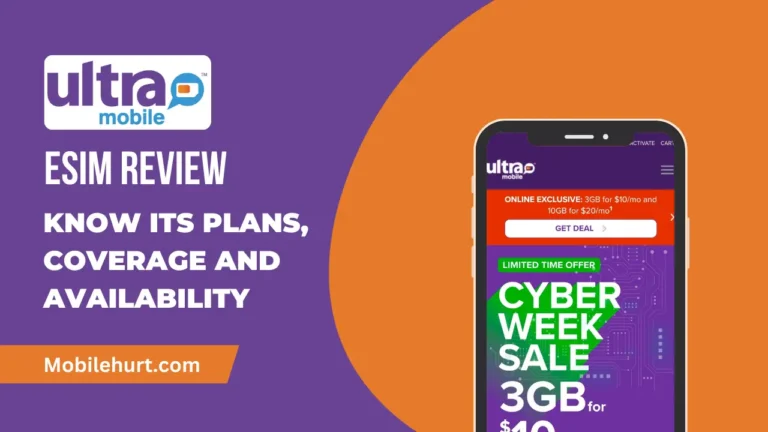Airalo eSIM review: Airalo is an eSIM provider that allows you to get a cellular data plan for your phone without having to use a physical SIM card. This can be a great option for travelers, as it allows you to easily switch between data plans in different countries.
In this blog post, we will provide a review of Airalo eSIM, including how to get it, activate it, and what benefits and charges it offers.
Airalo eSIM review: What is Airalo?
Airalo Inc. is a company that provides eSIMs to travelers around the world. eSIMs are digital SIM cards that can be installed on compatible devices without the need for a physical SIM card. This makes it easy for travelers to switch between carriers and countries without having to change their SIM cards.
Airalo offers eSIMs for over 100 countries and regions around the world. Its eSIMs are available for a variety of devices, including iPhones, iPads, and Android phones. Airalo also offers a variety of data plans, starting at 1GB of data for $10.
Airalo is a convenient and affordable way for travelers to stay connected while they are abroad. Its eSIMs are easy to use and can be purchased and activated in minutes. Airalo is also a reliable company with a good reputation.
benefits of using Airalo eSIMs:
- Convenience: Airalo eSIMs can be purchased and activated in minutes, and they can be installed on any compatible device.
- Affordability: Airalo eSIMs are more affordable than traditional SIM cards, and they offer a variety of data plans to choose from.
- Global coverage: Airalo eSIMs are available in over 100 countries and regions around the world.
- Reliability: Airalo is a reliable company with a good reputation.
If you are looking for a convenient, affordable, and reliable way to stay connected while you travel, then Airalo is a good option.
How to activate Airalo eSIM?
Before you activate and install your airalo eSIM, make sure device is:
- Make sure your device is carrier-unlocked. If you bought your device outright, without any mobile service agreements, then your device is likely unlocked. If you are not sure, you can contact your carrier to confirm.
- Make sure your device is eSIM-compatible. You can check if your device is eSIM-compatible by looking at the list of eSIM-compatible devices on the Airalo website.
How to buy Airalo eSIM?
Once you have confirmed that your device is carrier-unlocked and eSIM-compatible, you can purchase an eSIM from Airalo.
- To do this, you can go to the Airalo website or download the Airalo app (available on iOS and Android).
- On the Airalo website or app, you will need to select the country or region that you are visiting. You will then need to choose the eSIM plan that you want to purchase.
- When choosing an eSIM plan, you will need to consider factors like the amount of data you need, the eSIM’s validity period, and its price.
How to install Airalo eSIM on iphone or other devices?
To install an Airalo eSIM, you can use one of three methods:
- Direct: Follow the step-by-step prompts in the Airalo app.
- QR Code: Scan the QR code provided by Airalo.
- Manual: Enter your eSIM details manually in your device’s Settings section.
For more detailed instructions, please see the following guides:
- iOS/iPhone eSIM guide
- Android eSIM guide
- Samsung Galaxy S20/S21 eSIM guide
- Google Pixel eSIM guide
- Huawei eSIM guide
Once you have installed your eSIM, you will be prompted to label it. This is helpful for distinguishing between your main SIM and your eSIM, especially when using your SIM card for calls and texts, and your eSIM for data.
How to activate Airalo eSIM?
To activate your eSIM, you need to know its activation policy. There are two types of eSIM activation policies:
- Activation upon installation: Your eSIM will activate immediately upon installation, even if you haven’t left home. For eSIMs that activate immediately, we recommend installing them just before you travel so you can make the most of your eSIM data.
- Activation when you connect to a supported network: Most eSIMs will activate when you turn on your eSIM line and connect to a supported network at your destination. Once you connect, your validity period will begin and you can start using your eSIM data.
To find out the activation policy of your eSIM, follow these steps:
- Open the Airalo app.
- Select the eSIM you wish to purchase.
- Tap BUY NOW to view its details. (Don’t worry, you don’t need to purchase the eSIM just yet.)
- Scroll down to Additional Information.
- Read the Activation Policy section.
Once you know the activation policy of your eSIM, you can activate it by following the instructions in the Airalo app or your device’s settings.

Airalo eSIM how does it work?
To connect to a local network after activating your eSIM, follow these steps:
On iPhone:
- Go to Settings.
- Tap Cellular.
- Tap your eSIM line.
- Toggle on Turn On This Line.
- Toggle on Data Roaming.
- Tap Network Selection and select a supported network. (You can find a list of networks in the eSIM’s Additional Information section.)
On Android:
- Go to Settings.
- Tap Network & Internet.
- Tap Mobile Network.
- Turn on your eSIM.
- Turn on Mobile Data.
- Turn on Data Roaming.
- Select a supported network. (You can find this in the eSIM’s Additional Information section.)
Once you have selected a supported network, your eSIM will connect to the internet and you will be able to use your data.
Airalo eSIM troubleshooting: airalo esim not working
There are a few reasons why your Airalo eSIM might not be working. Here are some common issues and how to fix them:
- Your device is not compatible with eSIMs. Make sure that your device supports eSIMs. You can check this by checking your device’s specifications or contacting the manufacturer.
- You have not installed the Airalo app. You need to install the Airalo app on your device to purchase and activate an Airalo eSIM. You can download the Airalo app from the App Store or Google Play Store.
- You have not entered the correct eSIM code. When you purchase an Airalo eSIM, you will be given a QR code or a string of numbers. You need to enter this code into your device to install the eSIM. Make sure that you have entered the code correctly.
- Your device is not connected to a Wi-Fi network. You need to be connected to a Wi-Fi network to install an Airalo eSIM. If you are not connected to a Wi-Fi network, you will not be able to install the eSIM.
- Your device is not updated. Make sure that your device is running the latest software update. Outdated software can sometimes cause problems with eSIMs.
- Your device is locked to a specific carrier. If your device is locked to a specific carrier, you will not be able to use an Airalo eSIM. You will need to unlock your device before you can use an Airalo eSIM.
If you have tried all of the above and your Airalo eSIM is still not working, you can contact Airalo customer support for assistance.
👇 Also Read:
- How to Get Lyca eSIM: Best Plans, Benefits, Charges, and How to Activate
- ATT sim card plans: best way to find the right one
- 3 Easy ways to get a new Verizon sim card
Is Airalo eSIM safe?
Yes, Airalo eSIM is safe. It is a legitimate company that has been in business since 2019. Airalo is a digital SIM card that allows you to purchase and download a data plan on the go. It is a convenient and affordable way to stay connected while traveling internationally.
Airalo has been reviewed by a number of travel websites and has received positive feedback. In a review on Finding the Universe, Airalo was praised for its ease of use, affordable pricing, and global coverage. The reviewer stated that Airalo was “definitely an eSIM provider to consider” when traveling internationally.
Airalo is a safe and reliable way to stay connected while traveling. It is a convenient and affordable option that is backed by a reputable company.
Related Articles:
- Boost Mobile eSIM Activation: Step-By-Step Tutorial
- 3 Easy ways to get a new Verizon sim card
- (AT&T) ATT esim card: how to get, best plans, benefits
- Google Fi eSIM Review
- Mint Mobile eSIM
FAQs
Does Airalo eSIM give you a number?
No, Airalo eSIM does not give you a local number. Airalo eSIMs are data-only plans, which means that you can only use them to connect to the internet. You will not be able to make phone calls or send SMS text messages using an Airalo eSIM.
If you need a local number while traveling, you can purchase a local SIM card from a carrier in the country you are visiting. Local SIM cards are typically more expensive than Airalo eSIMs, but they do offer the ability to make phone calls and send SMS text messages.
How does Airalo eSIM work?
Airalo eSIMs work in a similar way to physical SIM cards, but they are embedded in your phone’s hardware instead of being a removable card. This makes them more convenient and secure, as you don’t have to worry about losing or damaging your SIM card. To use an Airalo eSIM, read this complete article.
Is Airalo eSIM legit?
Yes, Airalo eSIM is legit. It is a digital SIM card that allows you to purchase and download a data plan on the go. It is a convenient and affordable way to stay connected while traveling internationally.
Is Airalo a US company?
No, Airalo is not a US company. It is a Singapore-based company that was founded in 2019. However, Airalo does offer eSIMs for use in the United States. In fact, Airalo is one of the most popular eSIM providers for US travelers.