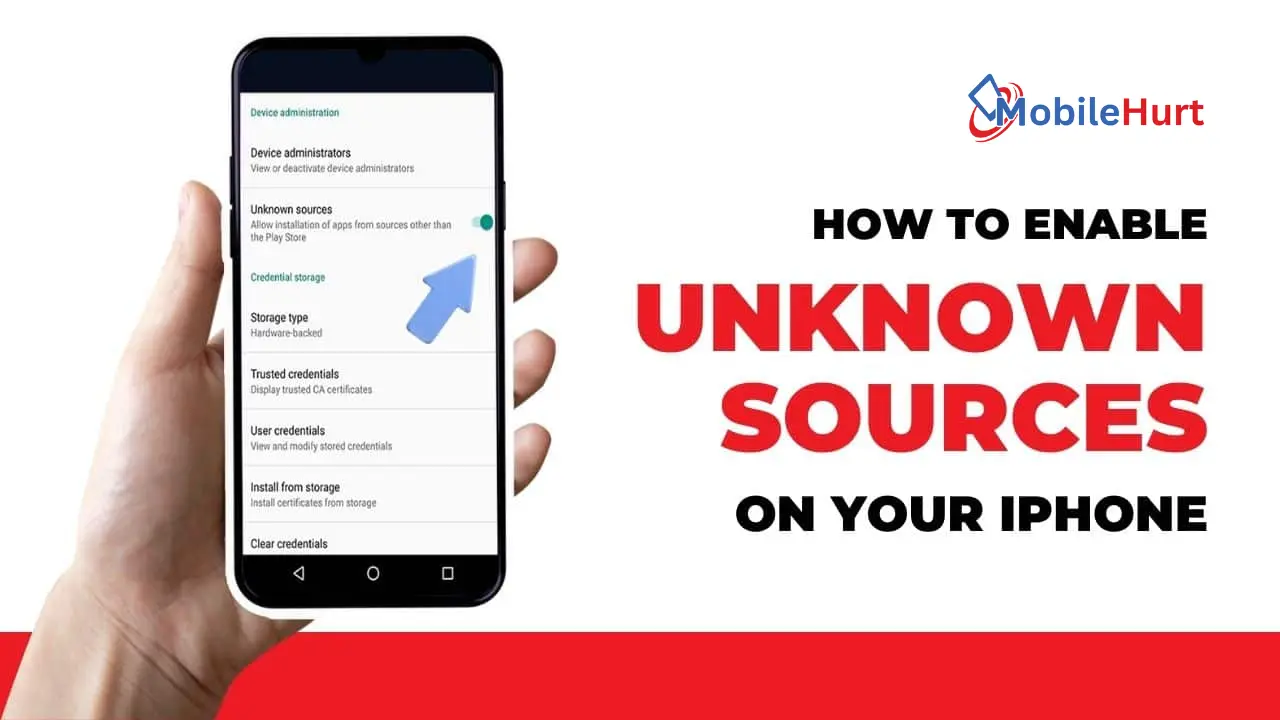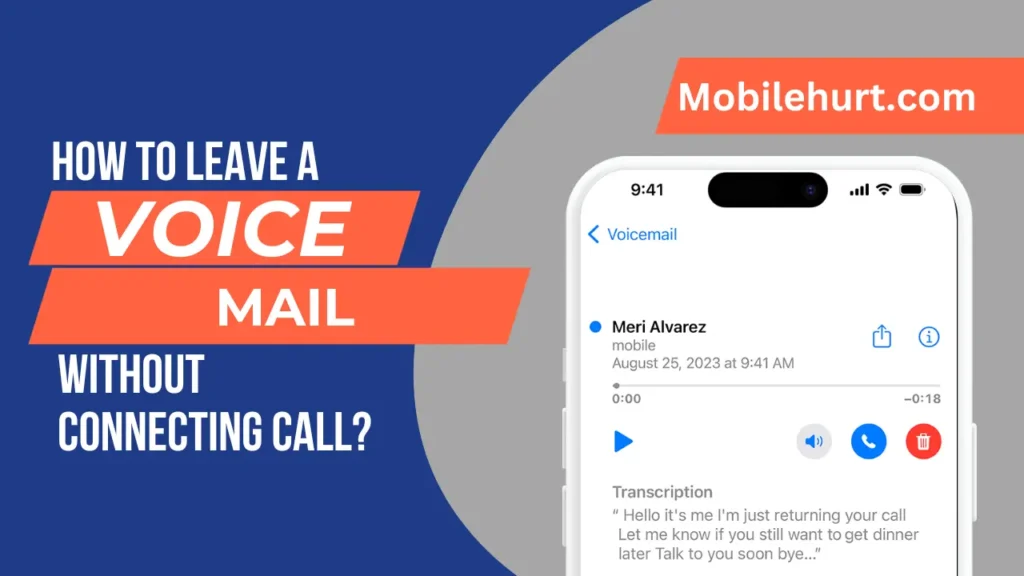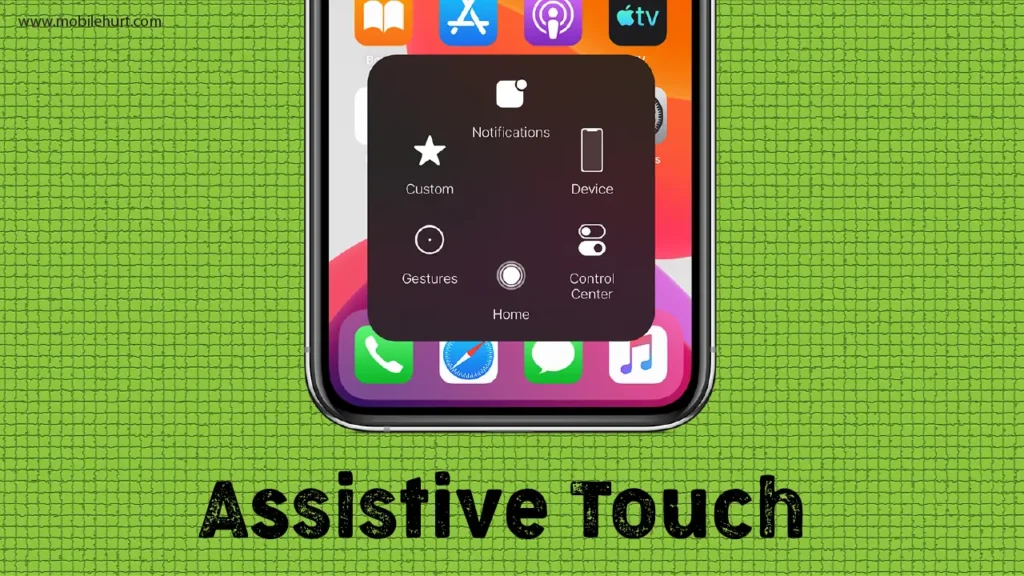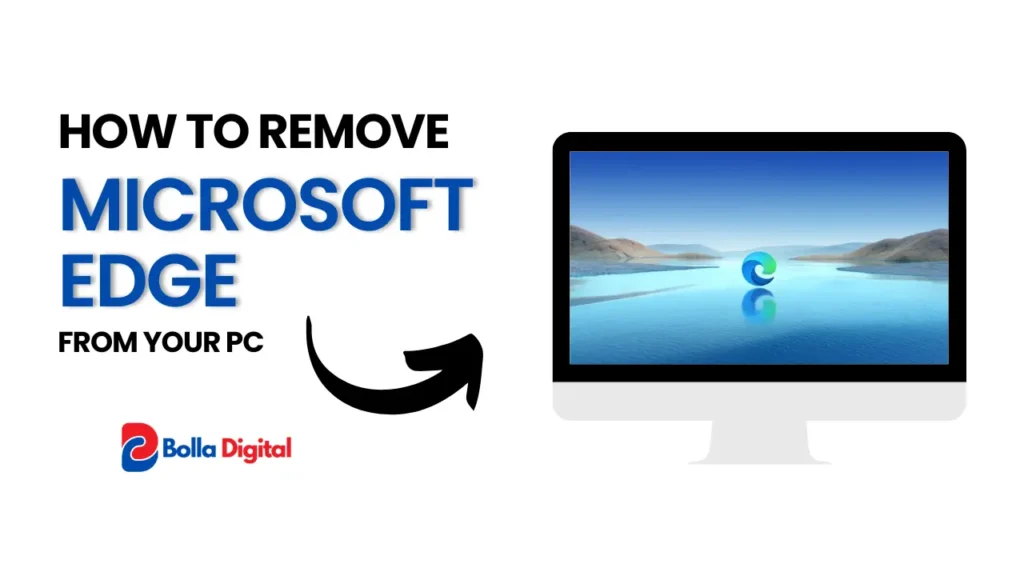Overview:
When it comes to screen time, the introduction of mobile devices has made sedentary behaviors much more common. People are using their smartphones and tablets more and more, which means they are using screens for activities both at home and on the go. The problems associated with sedentary behavior have been compounded by the fact that the convenience of mobile devices has increased the amount of time spent in front of screens overall.
Screen Time and Mobile Devices:
Statistics clearly show that spending time on mobile screens has become a significant part of more general screen-related activities. Nowadays, a large number of people—including kids—devote a significant amount of their time to mobile activities. Users of smartphones find it simple to partake in a variety of sedentary activities, such as social media scrolling and gaming, wherever they are.
As more people become engrossed in digital media while engaging in physical inactivity, there is a growing concern about the cumulative effects of prolonged sedentary behavior. The challenge, then, is to promote a balanced approach to screen time, acknowledging the significance of integrating physical activity into daily routines to mitigate the potential health risks associated with excessive sedentary behavior, particularly in the context of mobile device usage.
What do health organizations say about prolonged use of screens?
However, general guidelines provided by health organizations like the National Heart, Lung, and Blood Institute (NHLBI) shed light on the potential impact of excessive screen time on our health. This time encompasses a wide range of activities involving television screens, computer monitors, and handheld devices, all of which have become integral parts of our daily lives. It is important to acknowledge that medical guidance and diagnosis should be sought from your healthcare provider, as individual situations may vary.
Aiming to mitigate potential short-term issues associated with prolonged screen exposure, the NHLBI and health experts recommend that screen time at home be limited to two hours or less per day. Experts note that exceeding the two-hour threshold daily may contribute to health concerns like headaches, blurred vision, and eyestrain. These short-term issues underscore the significance of maintaining a balance between screen-related activities and other aspects of a healthy lifestyle.
Demerits of Excessive Mobile Screen Usage:
The possible drawbacks of spending too much time on screens:
- Physical Health Issues:
- Eye Strain: Prolonged use of screens can cause discomfort, dryness, and strain in the eyes.
- Text Neck: Neck and upper back pain may result from a person’s constant downward gaze on a screen.
- Mental Health Concerns:
- Digital Fatigue: Prolonged use of screens can cause stress and mental exhaustion.
- Sleep Disturbance: Screen emissions of blue light have the potential to disrupt sleep cycles.
- Social and relationship impacts:
- Diminished In-Person Interaction: An excessive amount of screen time can lead to a decrease in in-person interactions, which can have an impact on social relationships.
- Distraction in Social and Personal Settings: Using a device constantly can cause distractions in social and personal settings.
- Productivity Challenges:
- Procrastination: Using amusement apps excessively can cause procrastination and lower productivity.
- Inability to Focus: Using apps and receiving constant notifications can make it harder to concentrate on one task at a time.
Managing time on screen:
In a time when digital screens are everywhere, managing our time is essential to our overall health. Finding a balance, taking regular breaks, and adhering to guidelines can all help foster healthier screen habits and reduce the likelihood of suffering from the immediate side effects of prolonged screen use.
In a world where digital gadgets rule the roost, smartphones have become an indispensable part of our everyday lives. As concerns about the negative effects of prolonged usage of screens on our health have grown, Apple has responded with a revolutionary feature in its iPhones called “Screen Time.” This article explores the many uses and advantages of this cutting-edge tool, highlighting its role in reducing the negative health effects associated with excessive screen usage.
Understanding “Screen Time”: The central component of iOS is the Screen Time feature, a sophisticated tool for monitoring and controlling how we use our devices. More than just a time tracker, this feature offers a detailed breakdown of app usage, notification history, and device pickups, giving us a complete picture of our online behaviors.
Benefits of “Screen Time”:
This aspect of “screen time” has a significant positive influence on our children. The younger generation of today is greatly impacted by digital screens and is experiencing the drawbacks of extended screen usage. Apple’s Screen Time feature offers several benefits for parents aiming to monitor and manage their children’s digital activities in a more informed and controlled way.

- Comprehension and Vigilance:
- Insights into Digital Behavior: This feature gives parents comprehensive information about the apps their kids use, how long they spend using them, and what kind of activities they engage in.
- Creating Healthy Boundaries:
- Customizable App Limits: To help their children adopt a more balanced and health-conscious approach to screen time, parents can establish daily time limits for particular app categories or individual apps.
- Establishing Downtime:
- Planned Breaks: Downtime enables parents to designate particular timeslots for which only necessary applications—such as educational or communication tools—are available. This feature facilitates the creation of time slots for activities other than using a screen.
- Restriction on Content and Privacy:
- Content Filtering: Using this feature, parents can limit their children’s access to unsuitable content, giving them a safer online experience.
- Privacy Controls: Screen Time gives parents the ability to control what information their children can share by providing options for managing privacy settings.
- Educational Perspectives:
- App Usage Reports: This feature provides reports that list the most popular educational and entertainment apps used by kids. With the use of this information, parents can better understand their children’s interests and possibly steer them toward educational materials.
- Encouraging Accountability:
- Notifications and Reminders: When kids get close to their allotted app limits, Screen Time notifies and reminds them. This feature promotes accountability and self-awareness in screen time management.
- Family Sharing:
- Unified Control: This feature is a component of Apple’s Family Sharing feature, which simplifies the process of managing numerous devices by allowing parents to monitor and control each of their children’s devices from a single interface.
- Promoting equilibrium activities:
- Promoting Off-Screen Activities: Parents can foster a more well-rounded and balanced lifestyle in their children by encouraging them to participate in a range of activities outside of screens, even during downtime, and by imposing limits.
- Transparency and Communication:
- Informed Conversations: The data in this feature serves as a starting point for candid conversations concerning responsible screen time management and healthy digital habits between parents and kids.
- Tailored to Every Child:
- Customized Settings: To ensure a successful and individualized approach to screen usage management, parents can customize the screen time settings for each child based on their age, maturity level, and unique needs.
By introducing screen time into the family’s digital regimen, parents can help their kids develop better, more responsible screen habits and a good rapport with technology from a young age.
How to Make the Most of Screen Time:
- Configuring the screen time:
- Accessing Settings: Navigate to Settings > Screen Time to enable the feature.
- Customization Options: Customize your Screen Time settings, including app limits, downtime, and content restrictions.
- App Limits:
- Tailored Limits: To efficiently manage and control your screen usage, set daily time limits for particular categories or apps.
- Notifications and Reminders: Encourage awareness and responsible usage by receiving reminders as you approach set limits.
- Downtime:
- Scheduled Breaks: Establish a healthy balance between screen usage and personal time by scheduling downtime to limit app usage during particular hours.
- Exemptions for Essentials: Restrictions on downtime may not apply to emergency calls or essential apps.
- Restrictions on Content and Privacy:
- Content Filtering: To make the internet a safer place for everyone, especially kids, use content restrictions to weed out explicit content and implement privacy controls.
Conclusion:
As we navigate the digital terrain, this feature becomes an indispensable ally in promoting a more positive relationship with technology. The numerous advantages of Apple‘s Screen Time feature have been examined in this article, with a focus on how it fosters awareness, responsibility, and general well-being. To use this tool effectively and maintain a balanced, mindful approach to our digital interactions, it is important to recognize and address the potential drawbacks of excessive screen usage. We can navigate the digital age more thoughtfully and ensure a better and healthier future for all by thoughtfully incorporating this feature into our daily routines.
How can I view my screen time data?
A comprehensive summary of your weekly and daily screen time, frequently used apps, and other information can be found by simply selecting Settings > Screen Time.
Is it possible to alter the app limits for each day of the week?
Screen Time gives you flexibility in controlling your digital habits by letting you set separate app limits for every day of the week.
What are the benefits of screen time for families?
To create a safer online environment for their kids, parents can use Family Sharing to set up screen time, track their app usage, and impose content restrictions.
In an emergency, is it possible to override app limits?
To ensure that they have access to necessary apps when needed, users have the option to disregard daily app limits in case of emergency