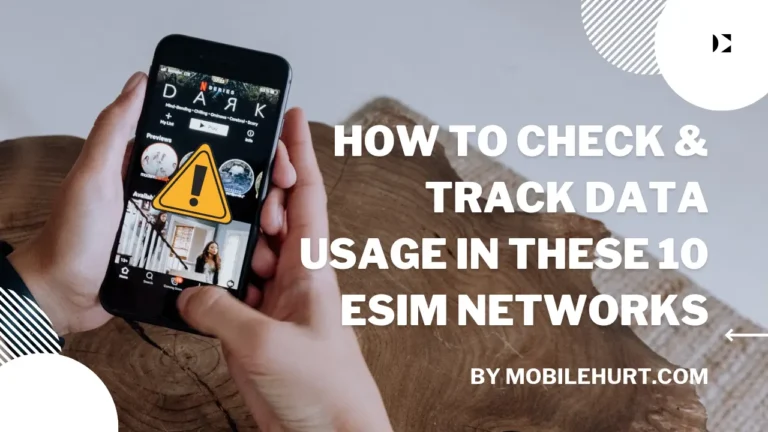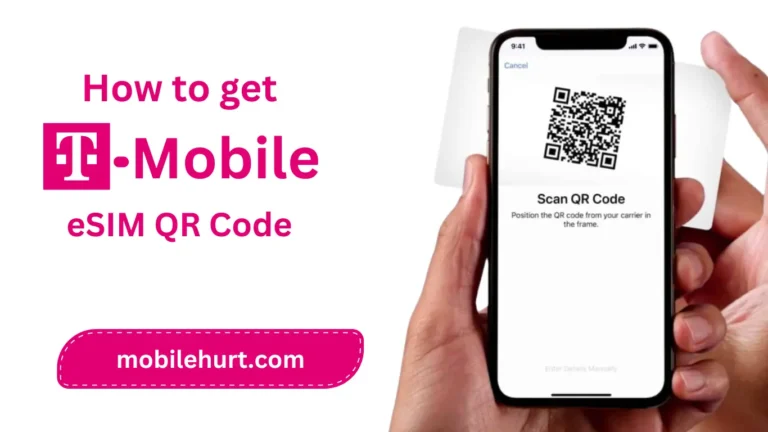Boost Mobile eSIM Activation: Are you ready to switch to the future of wireless connectivity? With Boost Mobile’s eSIM activation, you can now do just that. eSIM, or embedded SIM, is a digital SIM card that is built into your phone.
In this blog post, we will walk you through the step-by-step process of activating Boost Mobile eSIM. So get ready to experience the convenience and flexibility of eSIM today!
What is Boost Mobile?
Boost Mobile is a prepaid wireless service provider in the United States. It is owned by Dish Wireless and uses the Dish, AT&T, and T-Mobile networks to deliver wireless services.
Boost Mobile offers a variety of prepaid plans, including unlimited talk, text, and data plans, as well as plans with international calling and data.
Boost Mobile is a popular choice for budget-minded consumers, as it offers affordable plans without contracts or credit checks. Boost Mobile also offers a variety of phones to choose from, including the latest smartphones from Apple, Samsung, and Motorola.
Key Features of Boost Mobile eSIM
There are many benefits to using Boost Mobile eSIM, including:
- No contracts or credit checks required
- Prepaid plans with a variety of price points and features
- Unlimited talk, text, and data plans available
- International calling and data plans available
- Wide selection of phones to choose from, including the latest smartphones
- Affordable pricing
Things to Be Ready before Activating a Boost Mobile eSIM
Before you activate your Boost Mobile eSIM, make sure you have these things ready:
- Make sure you have a good wireless network connection that doesn’t drop.
- You’ll need the mobile device where you want to use the Boost eSIM.
- Know your device’s IMEI and IMEI 2 numbers. You can usually find these in your device settings.
- Your device’s software should be up to date.
- If your mobile device is locked to another network, you might need to unlock it before using the Boost eSIM.
How to activate Boost Mobile eSIM on any device?
Let’s go through the specific steps to activate your Boost Mobile eSIM. It’s important to follow these instructions carefully to get your free data without any issues or delays. Before you begin, make sure you have all the necessary prerequisites ready.

- Keep in mind that the activation process for the Boost Mobile eSIM may take longer than expected if you’re not prepared with the required information.
- If you’re already a Boost Mobile customer, activating your eSIM is easy. Just get in touch with their customer service at “833-50-BOOST,” and they’ll help you with the activation.
By following these steps, you’ll be all set to enjoy your Boost Mobile eSIM without any hassles.
Signing-up with Boost Mobile eSIM Network
To sign up for Boost Mobile and get your eSIM going, follow these steps on their website:
- Start by going to the Boost Mobile website using this link: https://www.boostmobile.com/activate.
- Once you’re on the website’s homepage, look in the top right corner and click on “Activate.”
- To sign in, you’ll need to enter your mobile number or email address. If you’re setting up an eSIM with the same mobile number, be sure to use your mobile number.
- After that, hit the “Activate” button and provide your phone’s IMEI number.
- It’s worth noting that for Boost Mobile eSIM activation, your phone must be an iPhone XS or a newer model.
- Finally, choose “Activate Now With eSIM” and select “Get Started.” This will kickstart the eSIM activation process for you.
Select a Mobile Number for your eSIM
Now, let’s move on to selecting a mobile number for your eSIM during the Boost Mobile eSIM activation process. You have a choice here: you can either keep your current mobile number or get a new one from the Boost Mobile Network.
Before you start, make sure your mobile device is unlocked from any previous carriers. If it’s not unlocked, you’ll need to contact your previous network provider to do so.
Enter IMEI Number
Next, you’ll be asked to enter your mobile device’s IMEI number. It’s really important to enter this number accurately, as it plays a key role in the Boost Mobile eSIM Activation and the installation of the eSIM on your mobile phone number.
If you’re not sure where to find your IMEI numbers, there are two ways to get them:
- You can dial *#06# on your phone to display the IMEI numbers.
- Or, go to your phone’s settings, typically under “Mobile Settings.” For iPhone users, navigate to “General” and then select “About” to find your IMEI numbers.
Activate your Mobile Number with Boost Mobile eSIM
When you’re ready to install your mobile number with a Boost Mobile eSIM, make sure you’ve removed any physical SIM cards or existing eSIMs from your mobile device. You can use a SIM ejector tool to take out physical SIM cards, and for eSIM, navigate to your network settings to delete it.
If you’re going for a new eSIM mobile number, it should take no more than 30 minutes to complete the installation. However, if you’re transferring your current mobile number to your Boost Mobile eSIM, it might take up to 24 hours due to the transfer process during Boost Mobile eSIM Activation.
To install your Boost Mobile eSIM, open the push notification on your smartphone. Click “Continue” to start the installation process on your mobile device. This will activate and install the eSIM on your phone.
Just remember, you’ll need to purchase a Boost Mobile eSIM plan to start using their services.
How to check activation status of Boost Mobile eSIM?
Before you proceed to the final step of activating your Boost Mobile eSIM, it’s a good idea to check the status of your eSIM installation and activation.
For existing mobile numbers transitioning to eSIM, this process typically takes 24 hours. Here’s how to check the status of your Boost Mobile eSIM activation:
- On your mobile device, head to the “Settings.”
- If you’re using an iPhone, navigate to “Cellular” in the Settings.
- If your mobile number hasn’t been activated with Boost Mobile, you’ll see a loading wheel indicating that the eSIM installation and activation are in progress.
- Once your Boost Mobile eSIM has been successfully activated, you’ll see its details displayed on your screen. This lets you know that everything is up and running smoothly.
Finalizing Boost Mobile eSIM Network on Device
The last step in the Boost Mobile eSIM Activation process is to make sure that your mobile device is connected to the Boost Mobile Network and working properly.
To confirm that your eSIM is active and linked to the Boost Mobile Network, you can do a couple of things:
- Turn off your Wi-Fi and switch to mobile data, or make a call to ensure your eSIM is working as it should.
After you’ve activated your eSIM, if you ever encounter any “No Service” issues with Boost Mobile in the future, it’s essential to double-check that you followed the instructions correctly. This will help ensure that your eSIM is functioning properly.
Troubleshooting Boost Mobile eSIM activation
If you are having trouble activating Boost Mobile eSIM, there are a few things you can try:
- Make sure that your phone is compatible with eSIM.
- Make sure that you have an internet connection.
- Try scanning the QR code again.
- Try restarting your phone.
- If you are still having trouble, contact Boost Mobile customer support.
Related Topics:
- Mint Mobile eSIM: Know how to get and set up
- Nomad eSIM Review: Is Nomad eSIM Good?
- Lyca sim activation: How to Activate Lyca sim card in USA?
Does Boost Mobile Has eSIM?
Yes, Boost Mobile Has eSIM. With eSIM, you can access roaming cellular services without the need for a physical SIM card, thanks to this digital SIM card technology.
Does Boost Mobile Australia support eSIM?
Boost Mobile Australia does not currently support eSIM, but they have stated that they are working on it.