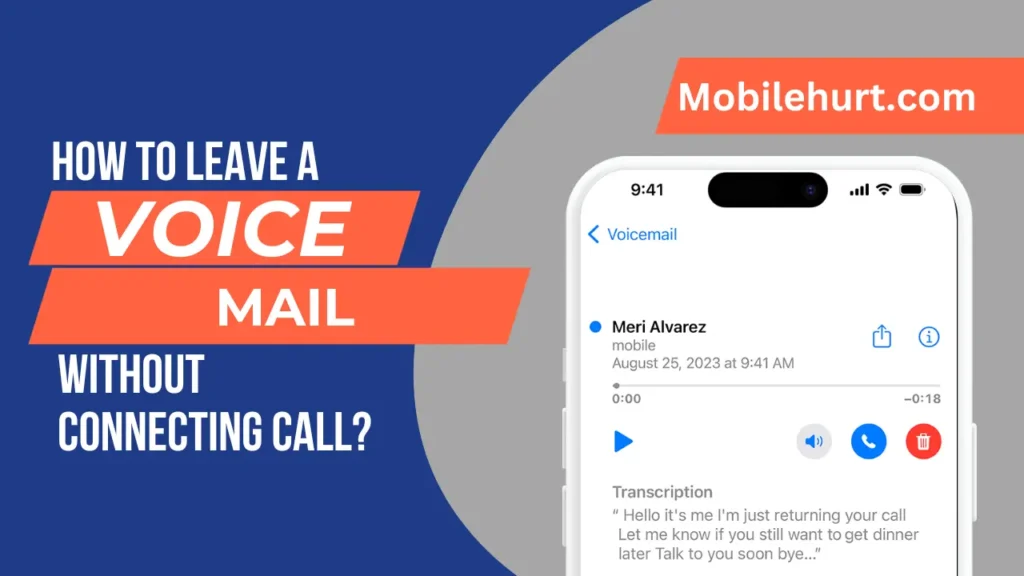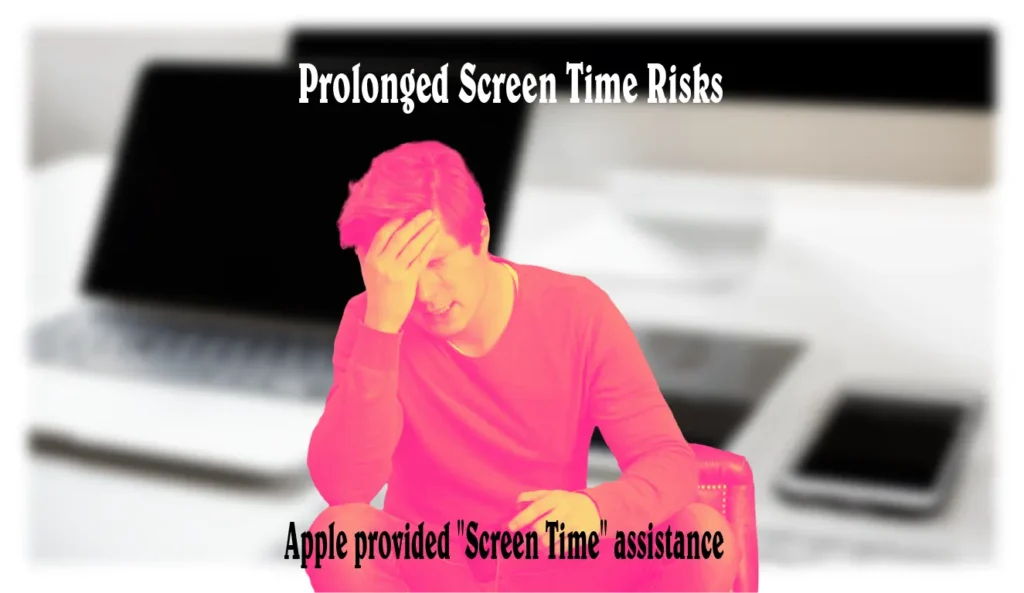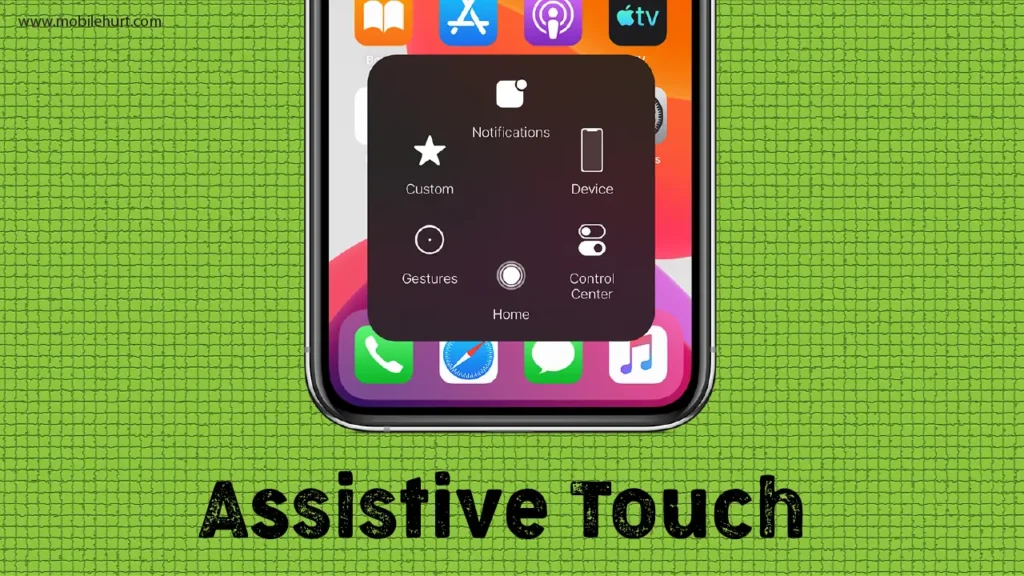Apple iPhone 15’s Revolutionary Features: Safeguarding Your World with “Find My iPhone”
Introduction:
Apple continuously introduces cutting-edge features that transform user experiences in the rapidly changing smartphone market. Among the many amazing features of the iPhone 15, the time-tested “Find My iPhone” function is one that sticks out as a ray of security and ease. In this part of the series (Apple iPhone 15’s Revolutionary Feature), we go into the details of this ground-breaking addition, examining how it changes the game in terms of device security and improves the iPhone user experience as a whole.
Offering unmatched peace of mind in a connected world, “Find My iPhone” is more than just a locator service—it is a protector for your gadget. It becomes clear as we explore the feature’s many uses and capabilities that it is not just a technological marvel but also a crucial part of the iPhone 15’s dedication to user safety. (Click for another technological marvel about “Screen Time” assistance.)
Come along as we solve the puzzles surrounding “Find My iPhone,” get to know its features, discover its advantages, and learn how it redefines the fundamentals of smartphone security within the Apple ecosystem. This feature, which includes setup instructions and real-world success stories, is more than simply a tool; it is evidence of Apple’s commitment to designing products that prioritize user safety and comfort while simultaneously being at the forefront of technological advancement.
In the huge world of smartphones, losing your device can be a nightmare. Fortunately, Apple’s “Find My iPhone” feature comes to the rescue by offering a dependable method of locating and safeguarding your valuable device. With comparisons to similar features on other smartphones, we will explore the features, advantages, and functionality of this indispensable feature in this extensive guide.
What is “Find My iPhone”?
As a pillar of Apple’s dedication to user security, “Find My iPhone” skillfully combines state-of-the-art technology with the user-friendly layout of the Apple ecosystem. Originally released as a stand-alone application, it has developed into a crucial part that is smoothly integrated into the iCloud service, offering consumers a unified and all-inclusive solution for all Apple devices.
There are a number of security bliss available on the iPhone 15. Fundamentally, “Find My iPhone” is a powerful location-tracking and security tool made to help people deal with the all-too-common fear of misplacing or having their Apple device stolen. This feature includes protection for iPads, Macs, Apple Watches, and even AirPods, in addition to iPhones. This broad protection demonstrates Apple’s commitment to developing a single security layer that covers the whole range of its product offerings.
iCloud becomes a cloud-based powerhouse that is available to all owners of Apple devices when “Find My iPhone” is integrated into it. The days of standalone apps are long gone; instead, the feature works in the background to provide a constant layer of security without requiring users to switch between them.
The main advantage of “Find My iPhone” is how accurate it is at finding lost or stolen devices. This feature ensures that users can track their devices in real-time, no matter where they are, using Bluetooth, iCloud synchronization, and GPS technology.
It is not just a theoretical benefit; “Find My iPhone” acts as your digital detective, enabling you to locate your device accurately on a map if you misplace your iPhone in a busy city or discover your MacBook is missing. This is a useful and invaluable tool that can distinguish between a minor inconvenience and a potential security breach.
The sophistication of potential threats rises with technology, which is why Activation Lock—a feature that works in tandem with “Find My iPhone”—becomes an indispensable first line of defense. It keeps your device safe from unauthorized access by requiring your Apple ID and password for any activation or data erasure. Another way is that even if your device ends up in the wrong hands, its contents are safe and unreadable.
The development of “Find My iPhone” into a single, iCloud-connected service goes beyond simple location monitoring. Lost Mode allows users to remotely lock their phones and leaves a personalized message for whoever happens to stumble upon it. It can also play a sound on the phone—even when it is silent—which helps locate a lost phone nearby.
“Find My iPhone” is important, but it is not just for you. It helps friends and family feel safe and connected. Users can share their current location in real time with people they can trust, so they can stay in touch and know where each other is at all times.
In summary, “Find My iPhone” is more than just a feature; it is an example of Apple’s commitment to user-centric design and security. “Find My iPhone” is a beacon of innovation in the ever-evolving technological landscape, setting the standard for comprehensive device security and user experience in the Apple ecosystem. As it seamlessly integrates into the iCloud service, it becomes an invisible but omnipresent guardian, providing peace of mind and a tangible solution to the age-old fear of losing one’s cherished devices.
How does “Find My iPhone” work?
In this section, we will go into the technical details of the feature’s operation, covering topics like iCloud synchronization, Bluetooth technology, and GPS tracking.
Setting Up “Find My iPhone”
Detailed instructions with screenshots walk customers through the process of activating and configuring “Find My iPhone” on their smartphone, making it simple for consumers to utilize this function for increased security.

Navigating “Find My iPhone”
After the feature is configured, users must learn how to use and navigate it efficiently. This section will go over the following:
Locating Your Device
A tour of the method to locate your iPhone using the “Find My” app on another Apple device or through the iCloud website. Tips and tricks for best usage will be addressed.
Activating Lost Mode
Explaining the Lost Mode function allows users to remotely lock their smartphone, display a custom message on the screen, and follow its movements over time.
Playing a Sound
This is a helpful feature that can help you locate your iPhone even while it is in silent mode. Users can find out how to make a loud sound to help them locate their iPhone by following the instructions in this article.
Seeking the Benefits of “Find My iPhone”
In addition to its core features, “Find My iPhone” has several other advantages. We will look at these in this part.
Activation Lock: Preventing Unauthorized Access
Describe the Activation Lock feature that keeps anyone, even in lost mode, from wiping or activating your iPhone without your Apple ID and password.
Locating Friends and Family
Adding to the “Find My” app’s functionality to allow you to share your location with loved ones helps to promote a feeling of safety and community.
Advantages of “Find My iPhone”
Emphasizing the practical benefits of integrating “Find My iPhone” into your everyday routine. This section will cover:
Peace of Mind
It gives you peace of mind to know where your device is, especially when traveling or in congested areas.
Device Recovery Success Stories
Presenting true accounts of people who used “Find My iPhone” to successfully retrieve stolen or lost smartphones.
Comparisons of Other Smartphones’ Comparable Features
Although “Find My iPhone” is only available on Apple devices, comparable features are available on other smartphone platforms. The next section will contrast Apple’s offering with:
Android’s “Find My Device”
Analyzing the features, constraints, and user interface of Google’s equivalent of “Find My iPhone.”
Samsung’s “Find My Mobile”
Examining how Samsung caters to its user base with “Find My Mobile,” the drawing contrasts with Apple’s solution.
Conclusion:
As we conclude this extensive tutorial, we will highlight the importance of “Find My iPhone” in the modern world of smartphones and urge readers to be proactive in protecting their devices and making the most of this priceless function.
To learn about the iPhone 16 release date, please click here.