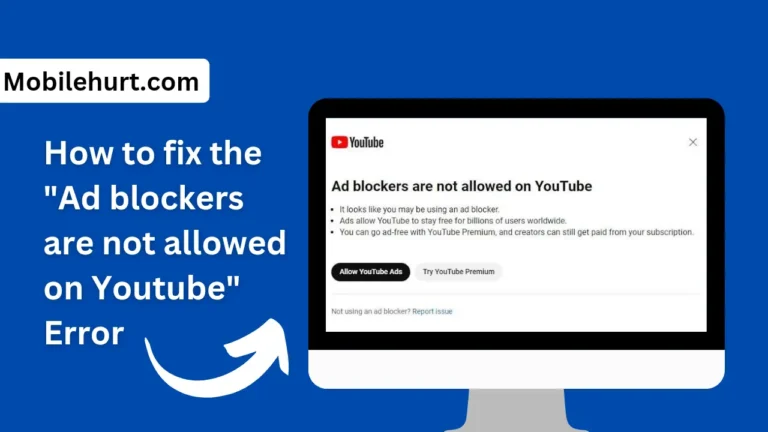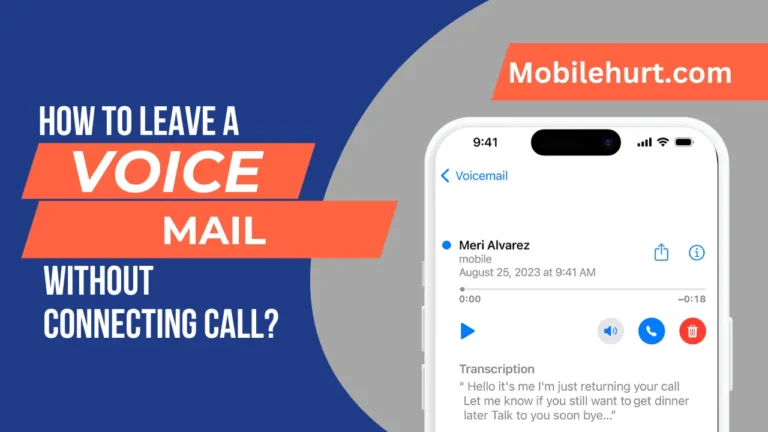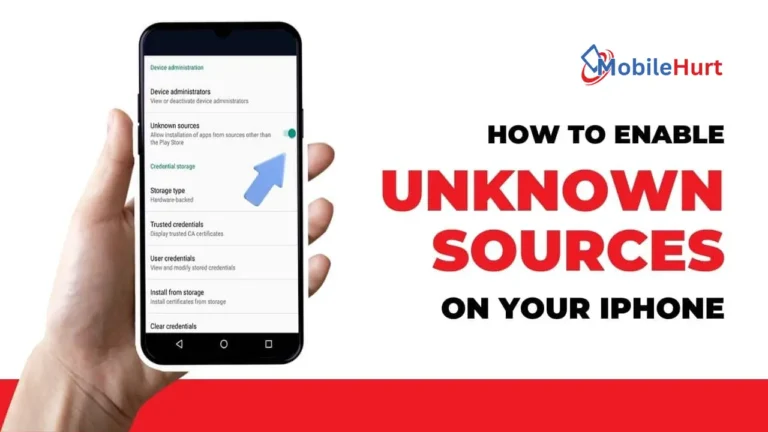How to Leave a Voicemail Without Connecting Call: Imagine a scenario where you’re either under the weather or prefer not to make a call but need to convey a message. While sending a text is an option, a phone call might be more appropriate, especially for formal matters.
In instances like informing your boss about a sick day, leaving a voicemail with the key message is ideal. This ensures you communicate the important information without the need for a full conversation.
Now, the question arises: can you leave a voicemail without making a call? This topic is widely discussed online, and here at Mobilehurt.com, we have a solution for you. In this guide, we’ll walk you through various methods to leave a voicemail without dialing. Let’s dive in without further ado.
Is this possible to leave a voicemail without connecting call?
Absolutely, it’s possible to leave a voicemail without making a call, but both you and the intended recipient need to be on the same service provider. It’s essential to be aware that the process can differ among providers.
Here, we outline how you can leave a voicemail without calling for some of the major service providers in the USA. For those using a different provider, we also present alternative methods for leaving a voicemail.
How to Leave a Voicemail Without Connecting Call by Carriers?
Ringless voicemails are highly effective for marketers and individuals who prefer concise communication.
For Verizon Users:
Sending a voicemail without calling on Verizon involves a slightly different process. Here’s a step-by-step guide:
- Access your Verizon mailbox by dialing *86 and pressing the send key. Note that 8 and 6 correspond to V and M for voicemail.
- Press 2 to proceed to the voicemail sending option.
- Follow the voice prompts for instructions.
- Enter the recipient’s number and press #.
- Press # to send your message.
- To review the message, press 5.
- Additionally, press 0 for delivery options:
- Press 1 for private.
- Press 2 for urgent.
- Press 3 for confirmation.
- Press 4 for future delivery.
- Press 5 for recorded message review.
- Press * to cancel delivery.
For AT&T Users:
Here’s a guide on how to send a voicemail without making a call for AT&T users:
- Access your voicemail by pressing and holding 1.
- In the main menu, press 2.
- Record your message after the tone, and press # when done.
- Enter the 10-digit recipient’s phone number. A confirmation message will play with the recipient’s name and number.
- To send the voicemail to more than one person, repeat the previous step.
- Confirm the information by pressing #.
- Options after confirmation:
- Press 1 to review your message.
- Press 4 to re-record your message.
- Press 5 for a delivery report request.
- Press 6 for a delivery report confirming the message has been read.
- Press # to send your voicemail.
For T-Mobile Users:
For T-Mobile users, here’s a guide on accessing your voicemail box and sending a voicemail:
- To access your voicemail, press and hold 1. If this doesn’t work, dial 1-805-637-7249, enter your 10-digit number, press *, and enter your password during the voicemail greeting.
- Press 2 to reach the Send option.
- Record your message as prompted.
- Press 1 to send your message or press 4 to access delivery options.
Also Read: iPhone Not Saving Contacts: Top 5 Troubleshooting Tips
How to Leave a Voicemail Without Connecting Call by apps?
To send a voicemail without making a call, you can leverage apps available on the Play Store or Apple App Store. Here are details about one such app:
WhatCall App

- The WhatCall app, accessible in the App Store, facilitates sending voicemails without initiating a call. Simply launch the app, enter your phone number, verify it using the code sent to your phone, and navigate to the Contacts tab.
- Upon selecting the contact, the app will initiate a call, but fear not—it will seamlessly direct you to their voicemail. The recipient will see a missed call notification. Deliver your voicemail, and you’re done.
- It’s essential to note that WhatCall is designed for mobile phones and doesn’t support landlines. The app comes at a cost of $1.99, as there isn’t a free version available.
Skydial App

Slydial presents another popular app accessible on both Android and iOS, providing the capability to create ringless voicemails effortlessly. With Slydial, you can connect to the voicemail of any US number without initiating a traditional call—all at the touch of a button. Additionally, Slydial has introduced a group messaging feature enabling the recording and sending of messages to up to ten people simultaneously.
Slydial offers two plan options. The Premium Group Slydial allows you to dispatch pre-recorded messages to up to 10 numbers concurrently, priced at $0.10 per call with credits available in $5 increments. Alternatively, the Premium plan provides unlimited access for $2.99 per month or $29.99 per year.
TextP2P App

TextP2P stands out as another widely-used app enabling the direct sending of single or multiple voicemails without initiating a call. This functionality is applicable to mobile phones and not landlines. TextP2P provides a complimentary 14-day trial, allowing users to test the feature before committing.
Starting at $21 per month, the offer includes 500 credits and a dedicated number. Utilizing TextP2P is straightforward—upload your contact list, record your message, and dispatch your voicemail. The recipient receives the voicemail directly into their voicemail box without any phone call initiation.
Call Loop App

Call Loop is another top choice for sending voicemails without placing a direct call. The process of dispatching ringless voicemails is straightforward with Call Loop—simply record your audio, select the desired contacts, and schedule your voicemails for potentially thousands of contacts.
One notable advantage of Call Loop is its versatility; you can send voicemails using the app on both smartphones and landline phones. The capability to upload thousands of contacts without additional charges provides access to customized caller IDs and more. Call Loop offers a 14-day free trial, and the basic program starts at $29 per month.
Also Read: 5 Troubleshooting Tips For Wi-Fi Calling is Not Working On Android
Leave a Voice Message by Social Media Apps
In contemporary times, a myriad of communication methods is at your disposal, including the option of leaving voice messages. A highly effective and user-friendly way to communicate without making a call is by sending a voice note through WhatsApp. The process is uncomplicated, and let’s face it—who isn’t using WhatsApp (or Telegram) these days?
Wrap Up!
We all know the feeling. You need to get a message across, but the thought of having a full-blown conversation fills you with dread. Enter the voicemail, your savior from awkward small talk and forgotten details. But let’s face it, voicemails can often get lost in the digital abyss, unheard and unheeded.
Here’s where the magic happens. This guide will reveal the secrets to crafting voicemails that captivate, inform, and most importantly, get heard. So, ditch the anxiety of endless ringing and unlock the power of the perfectly-crafted voicemail. Get ready to revolutionize your communication game, one message at a time.