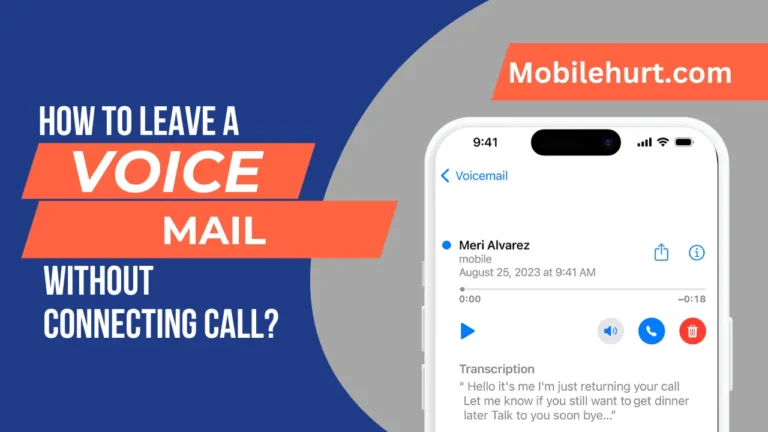Looking for “How To Find No Caller Id On iPhone?“. No caller id is a modern-day enigma that leaves many of us wondering who’s on the other end of the line. But fear not, because in this post, we’re diving deep into the latest techniques to unravel this mystery and uncover the identity of those elusive callers.
From innovative apps like TrapCall to simple tricks like dialing *69, we’ve got all the tools you need to reveal the hidden numbers lurking in your call log. Plus, we’ll explore how contacting your phone carrier and leveraging recent calls lists can aid in your quest for clarity.
Don’t let anonymous calls remain a puzzle—join us as we embark on a journey through the digital realm of 2024 to demystify the world of ‘No Caller ID’ on your iPhone. Get ready to take control of your incoming calls like never before!
Easy Ways to Find No Caller Id On iPhone
Discovering the origin of a call from a hidden or unknown number on your iPhone doesn’t have to be a headache.
Few simple methods:
Review Recent Calls
Your iPhone keeps track of all incoming calls, including those from hidden IDs. Open the Phone app, navigate to the “Recents” tab, and tap the (i) icon next to the number to reveal any associated contact details.
Utilize TrapCall App
Unravel the anonymity behind unknown numbers by employing the TrapCall app. This handy tool utilizes extensive databases to provide insights into incoming calls, even those with no caller ID.
Dial *69
Immediately after a missed call from an unidentified number, dial *69 on your phone keypad. This may reveal the last known caller’s number, excluding private or out-of-service numbers.
Contact Your Carrier
Some phone carriers offer services to unveil the caller ID of hidden numbers. Reach out to your carrier to inquire about these services, as they may vary depending on your provider.
Activate Silence Unknown Callers
Enable the Silence Unknown Callers feature on your iPhone to automatically send calls from unknown numbers to voicemail. Navigate to Settings > Phone > Silence Unknown Callers to activate this convenient option.
With these effortless techniques, you can easily uncover the identity behind mysterious calls, putting you back in control of your incoming calls on your iPhone.
Also Read: How To Add Cozi Widget To iPhone 2024 [5 Simple Steps]
How to stop no caller ID’s on iPhone
Blocking Recent No Caller ID Calls
Easily block recent calls from unknown numbers by tapping the (i) icon next to the number and selecting “Block this Caller.”
Silencing Unknown Callers
Keep your phone peaceful by using the Silence Unknown Callers feature. Simply navigate to Settings > Phone > Silence Unknown Callers to block all calls from unidentified numbers.
Blocking All Unknown Numbers
Take control of your incoming calls by disabling your caller ID. Head to Settings > Phone > Show My Caller ID and toggle off the switch to block all calls from unknown numbers.
Blocking Private Numbers
Prevent calls from private numbers by enabling the “Block Private Numbers” option. Access this feature through Settings > Phone > Call Blocking & Identification.
Remember, these settings empower you to manage your incoming calls effortlessly, ensuring a more seamless communication experience.
Also read: How To Fix Decreasing Battery while Charging iPhone in 2024
Find no caller id’s by cellular provider
Your cellular provider holds the key to unveiling the mystery of unknown caller IDs. Through their call logs, they retain records of all your past calls. Some providers offer a specialized service known as Anonymous Caller ID, accessible via a star code like *57, if supported by your carrier.
However, it’s crucial to note that not all providers extend this feature, and those that do may levy charges for its usage. Consulting with your provider regarding the availability and terms of *57 is recommended.
Initiating the use of this star code promptly upon receiving an anonymous call is advised, as it may reveal the hidden phone number along with additional pertinent details. If the methods I’m about to share prove ineffective for you, reaching out to your phone provider regarding *57 is the next step.
Apps that helps to find no caller id’s on iphone
Discovering the identity behind those elusive “No Caller ID” calls on your iPhone has never been easier, thanks to specialized apps tailored for this very purpose. If you’ve ever been curious about the mysterious callers behind those hidden numbers, you’re in for a treat.
I’ve spent some time exploring various apps designed specifically to unravel the mystery of unknown callers. These tools have proven invaluable in unveiling the identities of those elusive callers.
The App Store boasts a plethora of options dedicated to identifying the origin of ‘No Caller ID‘ or unknown numbers. Leveraging extensive databases and user-contributed information, these apps excel at deciphering the identities of anonymous callers.
Truecaller
Enter Truecaller, a standout among these apps. With its vast database and extensive user input, Truecaller excels in identifying callers from unknown numbers, providing a seamless and intuitive user experience.
Hiya
Another notable mention is Hiya, renowned for its effectiveness in not only identifying spam calls but also swiftly pinpointing the source of anonymous calls, offering users peace of mind and control over their incoming calls.
These apps streamline the process of identifying unknown callers, ensuring you never miss a beat when faced with unfamiliar numbers.
Also Read: How To Enable Unknown Sources on Your iPhone 2024
Is Hiding Caller ID Legal?
The legality of hiding caller ID, also known as blocking caller ID or presenting as “No Caller ID,” varies depending on the jurisdiction and the specific circumstances. In many places, individuals have the right to block their caller ID to maintain privacy when making calls.
This feature is commonly used for legitimate reasons, such as protecting personal information or maintaining confidentiality.
However, there are also situations where hiding caller ID may be considered illegal or unethical. For example, it could be against the law to block caller ID with the intention of defrauding or harassing someone, or to use it for criminal activities such as making threatening or harassing calls.
Ultimately, the legality of hiding caller ID depends on the specific laws and regulations of the country or region where the call is made, as well as the intent behind using this feature.
It’s important for individuals to use caller ID blocking responsibly and in accordance with applicable laws and regulations.
Also Read: How to Turn Off NameDrop on iPhone in iOS 17
Final Thoughts
I trust you’ve grasped the method to display an unknown caller ID on your iPhone. Relying on “No Caller ID” to identify unknown callers can pose risks and be bothersome.
Prioritize safeguarding your private information and enjoying a serene user experience. Feel free to share your insights on diverse strategies for achieving this.
FAQs
Can I Block Unknown Callers on my iPhone?
Indeed, iPhones provide features such as “Silence Unknown Callers,” which direct calls from unfamiliar numbers straight to voicemail.
Can you trace an unknown caller on an iPhone?
For tracking down unknown callers on an iPhone, employ the silence function, utilize third-party applications, or reach out to your carrier.
These approaches not only help minimize disruptions but also furnish details about unidentified callers. Certain carriers extend services to either block or trace unknown callers, thereby enhancing the security of your communication endeavors.