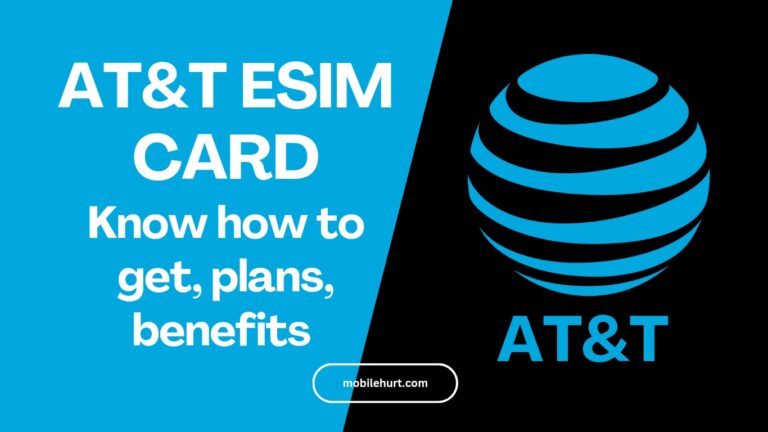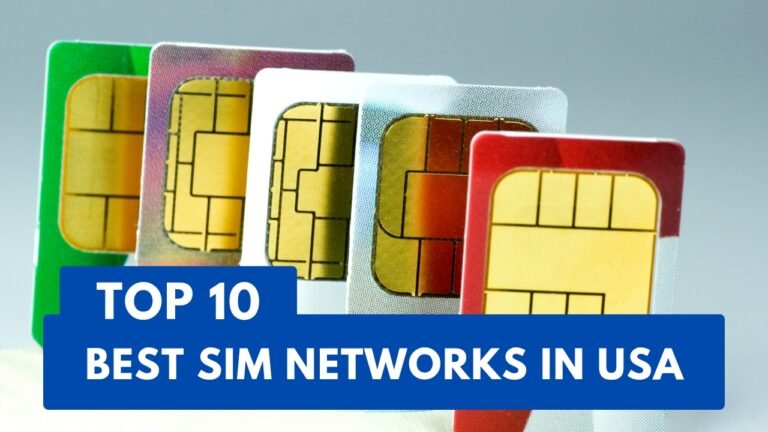T-Mobile eSIM Activation Process: eSIM is a newer technology that allows you to activate a cellular plan on your device without using a physical SIM card. This can be a great option for people who want to save space on their device, or who travel frequently and need to be able to switch between different cellular plans.
In this blog post, we will walk you through everything you need to know about T-Mobile eSIM, including how to buy, install, activate, and troubleshoot it. We will also discuss the benefits and features of eSIM, and how it compares to traditional SIM cards.
T-Mobile eSIM features
T-Mobile eSIM is a digital SIM card that allows you to activate a T-Mobile plan on your device without having to use a physical SIM card. eSIM is a convenient and easy way to switch carriers, add a new line of service, or use dual SIM on your device.
features of T-Mobile eSIM:
- Convenient activation: You can activate your eSIM plan online or in the T-Mobile app. There’s no need to wait for a physical SIM card to be mailed to you.
- Dual SIM: You can use two different cellular plans on your device with eSIM. This is great for people who want to keep their personal and work numbers on the same device, or for people who travel internationally and want to have a local SIM card.
- Easy to switch carriers: If you want to switch carriers, you can simply download a new eSIM plan from the carrier of your choice. There’s no need to swap out physical SIM cards.
How to buy T-Mobile eSIM?
There are a few ways to buy a T-Mobile eSIM. You can:
- Buy it online: T-Mobile sells eSIMs on its website. You can choose from a variety of plans, and you can activate your eSIM online or in the T-Mobile app.
- Buy it in a store: T-Mobile stores also sell eSIMs. You can speak to a sales associate to help you choose the right plan and activate your eSIM.
- Get it from a third-party seller: There are a few third-party sellers that sell T-Mobile eSIMs. These sellers may offer different plans or pricing than T-Mobile.
Here are some of the things to keep in mind when buying a T-Mobile eSIM:
- Make sure your device is compatible: Not all devices support eSIM. You can check if your device is compatible by going to the T-Mobile website and entering your IMEI number.
- Choose the right plan: T-Mobile offers a variety of eSIM plans. Choose the plan that best meets your needs.
- Be aware of the activation fees: There may be activation fees associated with buying an eSIM. These fees will vary depending on the plan that you choose.
Also Read: T-Mobile eSIM Trial: How to set up a 3 Month trial with T-Mobile?
T-Mobile eSIM Charges
There are no activation fees for activating an eSIM on a T-Mobile postpaid account. However, there is a $10 SIM starter kit fee if you don’t already have a T-Mobile SIM card.
For T-Mobile prepaid accounts, there is a $35 activation fee for activating an eSIM. This fee is waived if you activate your eSIM in the T-Mobile app.
There are also no monthly fees for using an eSIM on a T-Mobile account. You will only be charged for the data, talk, and text that you use.
Also Read: Ultra Mobile eSIM Review: Does Ultra Mobile Support eSIM?
T-Mobile eSIM Activation Process
By Website:
- Go to the T-Mobile website and click on the “eSIM” tab.
- Choose the plan that you want.
- Enter your IMEI number.
- Enter your email address and create a password.
- Pay for your plan.
- Download the eSIM profile.
- Follow the instructions in the eSIM profile to activate your eSIM.
By App:
- Open the T-Mobile app.
- Tap on the “Profile” tab.
- Tap on “eSIM“.
- Choose the plan that you want.
- Follow the instructions in the app to activate your eSIM.
How to convert physical sim to eSIM t-mobile?
- Make sure your device is compatible with eSIM. You can check if your device is compatible by going to the T-Mobile website: https://www.t-mobile.com/support/devices/sim-esim and entering your IMEI number.
- Have your T-Mobile account number and PIN ready.
- If you have a physical SIM card, remove it from your device.
- On your device, go to Settings > Connections > SIM card manager.
- Tap Convert to eSIM.
- Enter your T-Mobile account number and PIN.
- Follow the instructions on your device to complete the conversion.

Other tips to remind:
- You can only convert one line of service to an eSIM at a time.
- If you have a family plan, you can only convert one line of service to an eSIM at a time.
- You will need to have a compatible device to convert your physical SIM to an eSIM.
- You will not be able to use your physical SIM card after you convert it to an eSIM.
Also Read: Airalo eSIM review: how to activate Airalo eSIM?
What is T-Mobile eSIM Trail?
T-Mobile does offer a free trial for its eSIM service. However, you can try out T-Mobile’s network with a free trial of the T-Mobile Network Pass. The Network Pass gives you 90 days or 30GB of data, whichever comes first, on T-Mobile’s network. You can use the Network Pass on your phone or on a hotspot device.

To get a free trial of the Network Pass, you can go to the T-Mobile website or download the T-Mobile app. Once you have created an account, you can select the Network Pass and start using it.
How T-Mobile eSIM is better than other carriers?
T-Mobile eSIM is better than other carriers in a few ways:
- More devices supported: T-Mobile supports eSIM on a wider range of devices than other carriers. This means that you are more likely to be able to use eSIM on your device if you are a T-Mobile customer.
- No activation fee: T-Mobile does not charge an activation fee for eSIM, while some other carriers do. This can save you money if you are switching to T-Mobile or adding a new line of service.
- Easy to activate: T-Mobile makes it easy to activate eSIM. You can do it online, in the T-Mobile app, or in a T-Mobile store. This is not always the case with other carriers.
- Support for dual SIM: T-Mobile supports dual SIM on eSIM, which means that you can have two different cellular plans on your device. This is not supported by all carriers.
However, it is important to note that T-Mobile eSIM is not perfect. One of the main drawbacks is that it is not supported by all devices. Additionally, some features, such as Wi-Fi calling, may not be available on eSIM.
Also Read: ATT sim card plans: best way to find the right one
T-Mobile eSIM support
Contacting T-Mobile for various purposes is made easy with the following phone numbers:
- For general consumer sales, call 1-800-T-MOBILE.
- If you are representing a business and want to inquire about T-Mobile for Business, dial 1-855-478-2195.
- For general customer care and technical support, you have different options:
- From a T-Mobile phone, you can simply dial 611.
- From any other phone, call 1-800-937-8997. *Note: If you are facing a technical issue with your T-Mobile service, use a different phone to call, so that the support team can troubleshoot effectively with you.
- For assistance related to T-Mobile High-Speed Internet:
- To inquire about T-Mobile High-Speed Home Internet sales, reach out to 1-844-249-6310.
- If you need technical support for T-Mobile Home Internet, contact 1-844-266-5030.
These phone numbers will help you get in touch with the right department at T-Mobile, ensuring a seamless and efficient customer experience.
Also Read: 3 Easy ways to get a new Verizon sim card
FAQs
Q. How do I manually activate T-Mobile eSIM?
Step-1. Download the eSIM profile from T-Mobile’s website or the T-Mobile app.
Step-2. Open the eSIM profile on your device.
Step-3. Enter your T-Mobile account number and PIN.
Step-4. Follow the instructions on your device to complete the activation.
Q. Can you set up eSIM without QR code?
Yes, you can set up an eSIM without a QR code. This is called manual activation.
Q. Can I convert my normal SIM to eSIM?
Yes, you can convert your normal SIM to eSIM. However, it depends on your carrier and the device you are using. But, Some carriers, such as T-Mobile and Google Fi, allow you to convert your physical SIM to an eSIM. To do this, you will need to contact your carrier and request a conversion.
Q. Is eSIM available in T-Mobile?
Yes, eSIM is available in T-Mobile. You can use eSIM to activate a T-Mobile plan on your device without having to use a physical SIM card.
Q. How do I get my T-Mobile eSIM QR code?
T-Mobile provides three ways to get QR Code, by Website (Online), Visiting T-Mobile authorised store and by T-Mobile app. Choose your desired option to get an T-Mobile eSIM QR code.