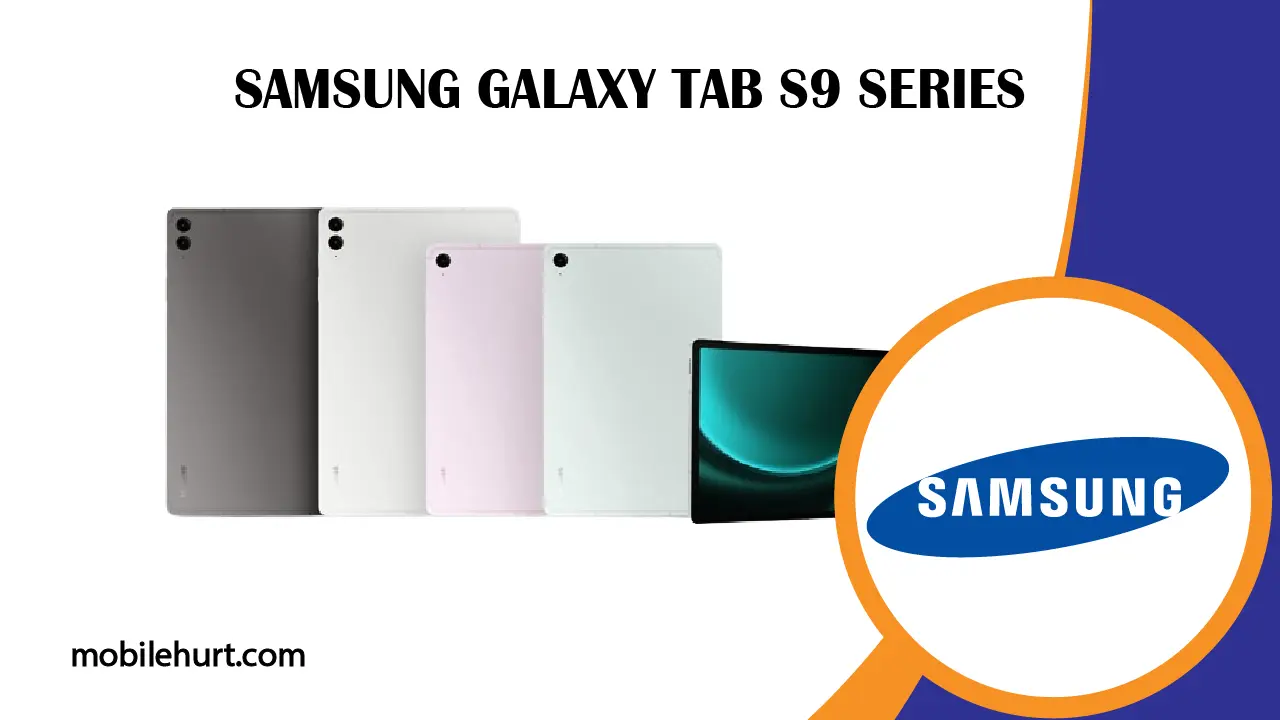1. What is a trackpad, and how does it differ from a traditional mouse?
An alternative to a typical mouse, a trackpad is a touch-sensitive input device that is frequently used on laptops. It works by allowing users to control the cursor and perform functions through touch gestures on a sensitive surface.
2. What types of trackpads are available in the market?
These come in several varieties that offer varying degrees of functionality and user engagement, such as force-touch, multi-touch, conventional, and haptic trackpads.
3. How does a force-touch trackpad work, and what advantages does it offer?
A force-touch trackpad reacts to the user’s pressure at multiple levels. This technology enables more precise control and the flexibility to execute distinct actions depending on the force used, providing a more complex and sophisticated interaction experience.
4. What are the technical benefits of using a trackpad?
A fluid and user-friendly user interface is enhanced by the trackpad’s ability to precisely manage the cursor, allow a variety of motions for effective navigation, save space on devices, and provide customization choices for users to personalize their experience.
5. How is the Mac trackpad different from trackpads on other devices?
With features like Force Touch technology, unmatched precision, and responsiveness, the Mac trackpad is distinguished. It offers a wide variety of multi-touch motions that are perfectly integrated into the macOS ecosystem, making for a distinctive and improved user experience.
6. Are there different companies offering trackpads, and do they vary in quality?
It is true that different manufacturers—such as Apple, Microsoft, Dell, HP, and Lenovo—offer varying features and quality trackpads; however, the majority of contemporary laptops from reliable manufacturers have trackpads that are both responsive and effective.
7. How does the haptic feedback trackpad enhance the user experience?
The haptic feedback trackpad makes interactions more engaging by simulating the tactile reaction of physical buttons when tapped. This improves the user experience overall by fusing the ease of use with a sensory feel.
8. Can users customize trackpad settings to suit their preferences?
Users can personalize their experience with Trackpad by customizing gesture settings. They can adjust the functionality of Trackpad to suit their needs and streamline their workflow.
9. Are trackpads universally useful, or are they limited to certain tasks?
These can be applied to a variety of jobs and are generally beneficial. They can be used for basic cursor navigation or complex multi-touch gestures, meeting a wide range of user needs and improving the overall usability of laptops and notebooks.
10. How have trackpads evolved, and what can we expect in the future?
From simple pointing devices to complex interfaces that allow sophisticated gestures and technologies, these have come a long way. Future developments could see more AI-driven capabilities and a wider variety of gestures for even more naturalistic interaction.