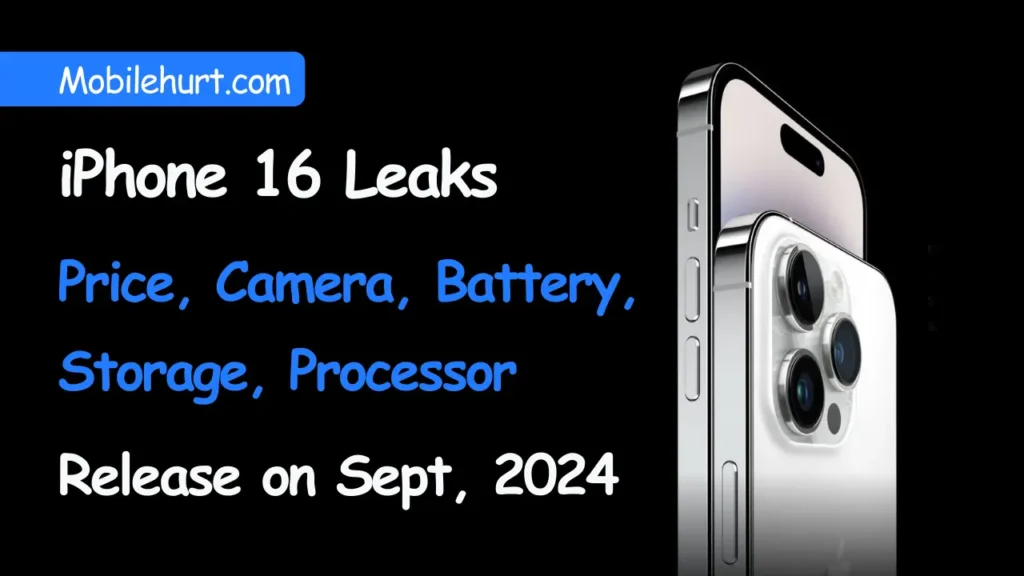Why should I update my iPhone regularly?
Updating your iPhone regularly is crucial to maintaining its functionality, security, and performance. They include new features that improve the general usability of your device, as well as security patches and bug fixes.
How often does Apple release iPhone updates?
Every year, Apple usually releases a major upgrade to iOS, along with several smaller ones. Updates are made available to users shortly after they are announced during Apple’s Worldwide Developers Conference (WWDC).
Are iPhone updates free?
Yes, upgrades for your iPhone—including significant iOS updates—are free. Apple recommends updating your device to take advantage of the newest features, security patches, and performance upgrades.
Do updates slow down older iPhones?
Although there may be worries about more recent upgrades not being compatible with older devices, Apple usually optimizes its updates to function well on a variety of devices. Updates can sometimes even make older iPhones run better by fixing problems and making the most use of system resources.
Can I choose not to update my iPhone?
Although you can choose to postpone updates, it is recommended that you update your iPhone frequently to gain access to new features and for security concerns. On the other hand, you can miss out on updates and new features and expose your device to security risks if you decide not to update.
How do I update my iPhone?
Go to “Settings,” pick “General,” and then choose “Software Update” on your iPhone to update it. If there is an update available, download and install it by following the prompts on the screen. During the update, make sure your device is plugged in, has enough battery life, and is connected to Wi-Fi.
What should I do if my iPhone won’t update?
Make sure you have a reliable internet connection, enough storage space, and that your iPhone meets the update criteria if you have problems updating it. If issues continue, you can visit an Apple Authorized Service Provider or contact Apple Support for assistance.
Will updating my iPhone delete my data?
In general, data loss should not occur from updating your iPhone. However, backing up your smartphone before making any significant changes is usually a good idea. To protect your valuable data, you can make a backup using iTunes or iCloud.
What benefits do I gain from updating my iPhone?
Several advantages come with updating your iPhone: better performance, access to new features, compatibility with the newest apps, higher security with the most recent updates, and a more seamless integration into the Apple ecosystem
Can I revert to a previous iOS version after an update?
Once you have updated, Apple discourages you from going back to earlier versions of iOS. Although downgrading is sometimes possible, it is usually not advised as it might result in compatibility problems and perhaps data loss. To prevent such situations, always make a backup of your data before updating.