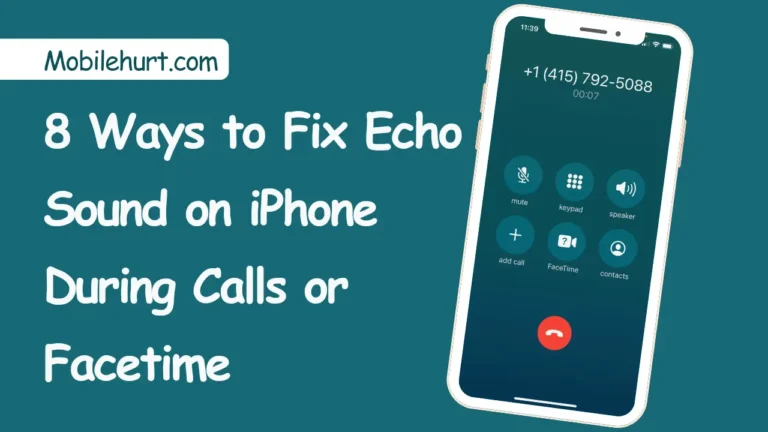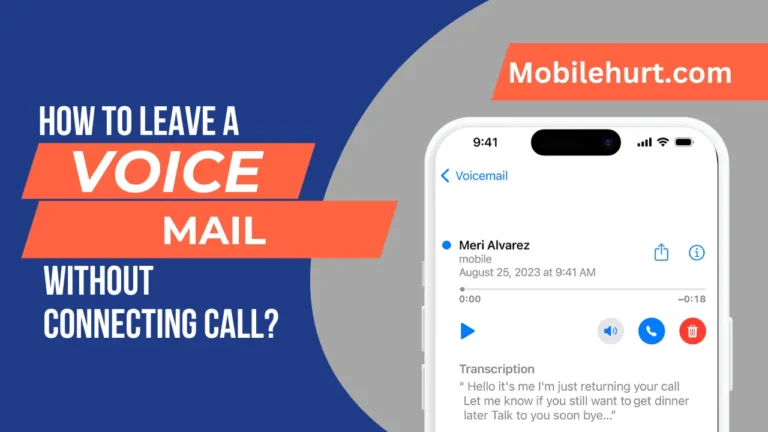How to unlock icloud in any iphone: iCloud Activation Lock is a security feature that Apple introduced in iOS 7. It prevents unauthorized users from using your iPhone if it is lost or stolen.
However, there are times when you may need to unlock iCloud on your iPhone, such as if you have forgotten your Apple ID or password, or if you have purchased a second-hand iPhone that is still locked to the previous owner.
In this blog post, I will show you how to unlock iCloud in any iPhone.
What is iCloud Locked?
During the setup process for an iPhone, users are prompted to either register or sign in with an Apple ID in order to access Apple’s services. This action also results in the device becoming locked with the associated information, thereby activating iCloud lock.
Without the release of these credentials, the device remains inaccessible to unauthorized individuals, ensuring the security of Apple services and preventing unauthorized usage or tampering.
How to unlock icloud in any iphone?
Try any of the solutions given down here to unlock your iCloud-locked iPhone:
Method-1. Easily Unlock an iCloud-Locked iPhone Without Apple ID
An effective solution for bypassing the iCloud activation lock on your iOS device is to use a specialized tool like AnyUnlock.
AnyUnlock – iPhone Password Unlocker is a highly efficient software designed to eliminate the iCloud lock from iPhones, suitable for users of all proficiency levels. This tool is compatible with a wide range of iOS models, spanning from older generations to the latest ones, alleviating concerns about device compatibility.
Key Features:
- Effortlessly removes the iCloud activation lock and Apple ID in a single click, eliminating the need for a password.
- Successfully bypasses various screen locks, including ScreenTime Passcode, Screen Passcode, MDM lock, and more.
- AnyUnlock boasts a user-friendly interface, ensuring smooth navigation even for individuals without extensive technical expertise.
Steps to unlock icloud by Anyunblock
Step-1. Download and install AnyUnlock. Choose the “Bypass iCloud Activation Lock” option and connect your iPhone to the computer via a USB cable.

Step-2. Click the “Start Now” button.

Step-3. AnyUnlock will then guide you to a new screen for jailbreaking and deactivating the iCloud lock on your iPhone.


Step-4. Select “Bypass Now,” and AnyUnlock will promptly eliminate the iCloud activation lock.
Method-2. Unlocking an iCloud-locked iPhone through iCloud DNS bypass [Challenging Method]
By adjusting the DNS configuration settings once you’re connected to a WiFi network, you can circumvent the iCloud activation lock on your iPhone. This method is cost-free and applicable to all iOS versions. However, unlike our initial solution, its success isn’t completely assured.
If you opt to proceed with this method, here’s a concise guide to follow:
Step 1: Initiate connection to a nearby WiFi network on your iPhone by tapping the relevant buttons. Then, navigate to Settings > WiFi.
Step 2: Locate and tap the information icon (represented as ‘i’) adjacent to the connected WiFi network.
Choose “Configure DNS” to modify DNS settings.
Step 3: Now, select and input the appropriate DNS server address based on your geographical location:
- USA: 104.154.51.7
- Asia: 104.155.28.90
- Europe: 104.155.28.90
- Other regions: 78.100.17.60
Step 4: Save your input, and then tap the Activation Help icon displayed on your screen to unlock your iPhone.
Also Read: Apple iPhone 16 Release Date 2024: Leaks, Price, Specs, Camera, Battery
Method-3. Get Help from Previous Owner [Requires Passcode]
By enlisting the support of the iPhone’s original owner, you can swiftly unlock iCloud activation. This effective and cost-free method is suitable for all iOS device models. However, it necessitates the removal of the screen lock through entry of the corresponding Screen Passcode, enabling the previous owner to access the device.
Once this is accomplished, follow the provided instructions to eliminate the iCloud lock:
Step 1: Access the Settings menu by tapping the gear icon on your screen.
Step 2: On the ensuing page, select your profile picture to access the following interface:

Step 3: Scroll down and choose the red “Sign Out” button.
This action will lead you to a new page where you’re prompted to input the Apple ID password on the device. At this point, hand the phone to the former owner to complete the necessary steps, and then press the “Turn Off” button to finalize the process.
Method-4. Employing iCloud’s “Find My iPhone” for Phone Unlocking [Requires Apple ID]
If tracking down the former owner in person is challenging, but virtual contact is possible, your predicament is resolved. Simply establish a connection (via a call) and kindly ask the prior owner to remotely eliminate the device from iCloud.
The former owner has the capability to navigate the iCloud lock on the device through the “Find My iPhone” feature. The procedure is straightforward. In the event that the previous owner requires guidance, here’s a step-by-step tutorial to provide:
Step 1: Establish contact with the former owner and request them to access iCloud.com.
Step 2: Subsequently, the former owner needs to input the relevant Apple ID credentials into the designated fields and press the “Enter” key to continue.
Step 3: Guide them to click on “Find My iPhone.” Afterward, they should choose “All Devices” at the upper part of the screen, followed by selecting the relevant iPhone to eliminate the iCloud lock.
Step 4: Advise them to click on the “Erase iPhone” option and then opt for “Remove from Account.” This action will automatically unlock the iCloud-locked iPhone.
Also Read: Top 5 Best Android phones: Explained every feature with comparison
Also Read: Top 10 Best Sim Networks in USA: Which Sim Network is Most Popular in USA?
FAQs
What happens if an iPhone is iCloud locked?
When an iPhone is iCloud locked, it means that Apple’s security mechanism is activated to safeguard user data in the event of theft. This protective measure restricts unauthorized access to Apple services and device settings. To overcome this lock, a tool like AnyUnlock can be employed to eliminate the iCloud Activation Lock.
Is it possible to factory reset a locked iPhone?
Yes, it is possible to perform a factory reset on a locked iPhone, provided you have access to the screen passcode. However, if the passcode is unavailable, the alternative is to place the device in recovery mode for the purpose of wiping it. This procedure necessitates a computer with iTunes or Finder software installed.
Conclusion
- Contact Original Owner: If you have purchased a second-hand iPhone and it’s locked to an iCloud account, try contacting the original owner and ask them to remove the device from their iCloud account. This is the most straightforward solution.
- Apple ID and Password: If you have the Apple ID and password associated with the iCloud-locked iPhone, you can simply enter them to unlock the device.
- iCloud Activation Lock Removal Tools: There are third-party tools like AnyUnlock, Tenorshare 4MeKey, or iCloud Unlock Deluxe that claim to bypass iCloud activation lock. However, these tools may not always be reliable or legitimate, and they can have varying degrees of success.
- Apple Support: If you have proof of ownership, you can contact Apple Support and explain the situation. They might be able to assist you in unlocking the device.
- Legal and Authorized Services: Some companies offer legal services to unlock iCloud-locked iPhones. These services usually require proof of ownership and can be a more reliable option compared to third-party tools.
It’s important to note that attempting to unlock iCloud using unauthorized methods might violate Apple’s terms of service, and it’s always recommended to go through proper channels to unlock your device.




![How to remove Microsoft Edge from windows 10 [Step-By-Step Guide] 10 How to remove Microsoft Edge from windows 10](https://mobilehurt.com/wp-content/uploads/2024/05/How-to-remove-Microsoft-Edge-from-windows-10-768x432.webp)